Unfortunately, I forgot administrator password to my Windows 7 Ultimate. Then what I can do is to find ways that can reset Windows 7 admin password.
I search “Windows 7 admin password reset” on Google explorer and really find several ways other people have used to reset Windows 7 administrator password. So I try them and see which is the best way for me.
- I try to reset Windows 7 password with command prompt, but when I have read it about minutes later, I found I need another admin account to help me. However, I have lost the only administrator account password.
- I try to reset Windows 7 Ultimate password with WinPE, when I downloaded the ADK from Microsoft, I found the way is a little difficult for me, a computer newbie. VB script also makes me feel the same.
So whether you have encountered such a problem? How did you deal with it at last? Here what I want to share is the guaranteed way that everyone could use to reset Windows 7 forgotten administrator password, Windows 7 Password Genius.
How to reset Windows 7 forgotten Administrator password
Why choose Windows 7 Password Genius
- It is designed for Windows 7 password reset and new user account building.
- It is easy to use with the friendly interface and simple steps.
- Worry about data on your computer? No need to worry about any data lost or damaged because the program only changes the registry file to remove user password or create a new user account.
- At last, you can get its free trial version to have a try. But full version is recommended for you if you are eager to solve your problem.
Step 1: Build the Windows 7 reset disk
You need to download iSunshare Windows 7 Password Genius on the working computer and launch the software. At the same time, you need to insert an empty USB and click the USB device button. The software will detect your device automatically. At last, click Begin burning.
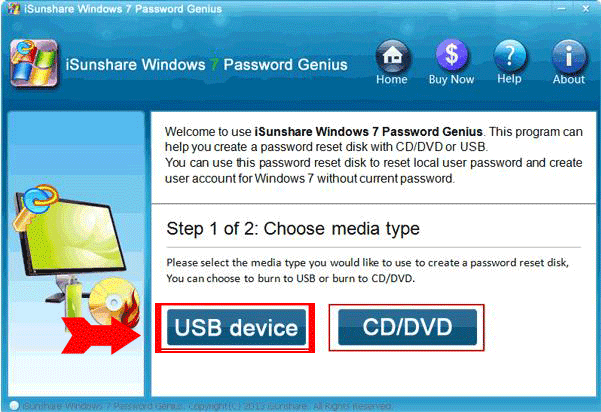
Step 2: Boot the locked Windows 7 computer from the USB device
About how to boot the computer from the USB device, you can refer to this article.
Step 3: Reset Windows 7 Ultimate password
When you enter this interface, it is possible for you to choose the administrator account and click Reset Password to remove/reset password. In the end, you can click Reboot to access the laptop again. At this time, you can get the computer run as you want. Besides, you can add a new user account to Windows 7 Ultimate login, which can be finished in minutes without login here.
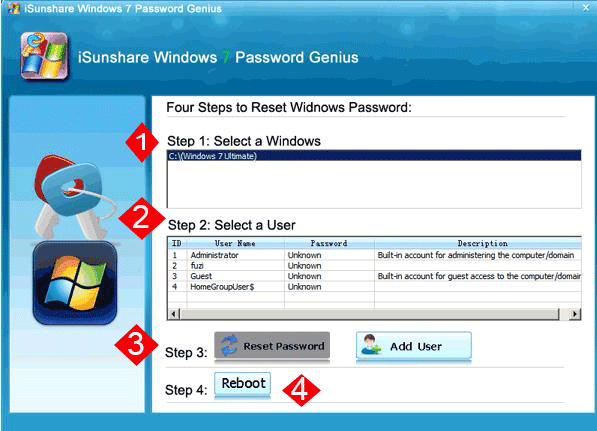
More articles you want to learn more about Windows 7 or password:
