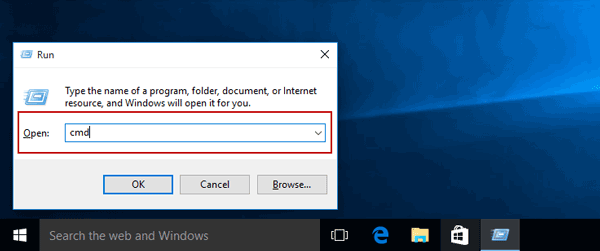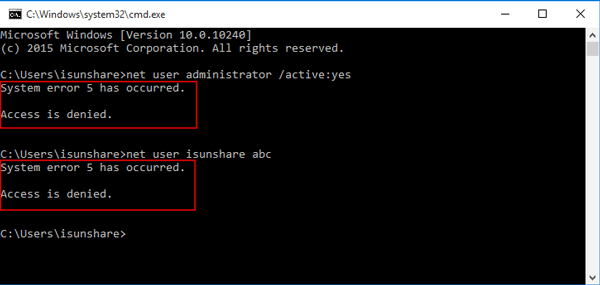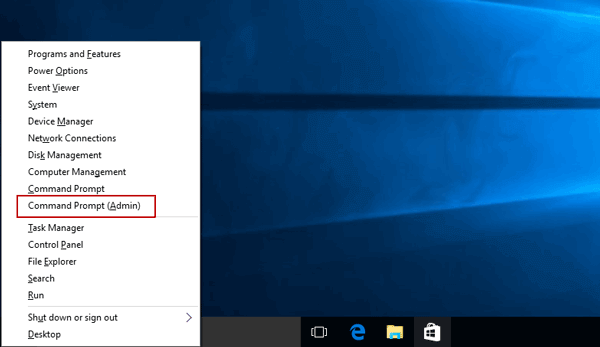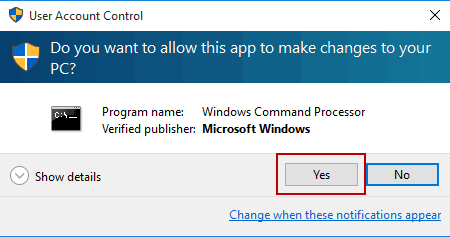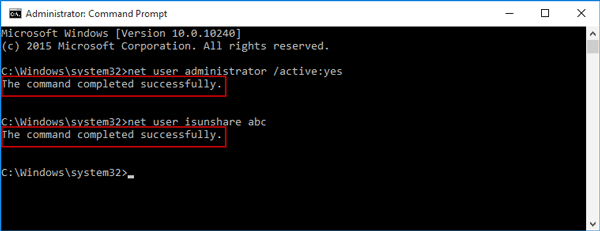While you press Win + R to open Run box, type cmd and click OK to run Command Prompt on Windows computer, you find it is successful.
However, when you continue to reset Windows 10 password with command prompt, it failed. Command Prompt reminds you “System error 5 has occurred. Access is denied”.
Everything you have done seems to be no problem. But why it failed to reset Windows 10 forgotten password with net user command?
In this moment, I try another way to run Command Prompt and successfully change windows 10 password.
1. Press Win + X and choose Command Prompt (Admin) from pop-up menu.
2. Click Yes on User Account Control to run Command Prompt with administrator.
3. Type net user command and press Enter. Command completed successfully.
Note: Compared to the way to run Command Prompt from Run box, you can see command prompt can be run as administrator with Win + X button. So I think it is the reason that you cannot reset user password with command while without administrative privileges.
This error reminds us we should open programs with the right way, especially on new Windows operational system. Otherwise, even though you don’t make a mistake, you could not let the program do right for you. For example, command prompt reset windows password with net user command only when it is run with administrator.
Related Articles: