Have you ever accidentally unloaded VMware 9.0? If you want to reinstall it, do you know how to find its product key in your computer? There is a way by which you don’t have to search the VMware 9.0 product key in the Internet. That is, Using iSunshare Product Key Finder to seek out it in your computer. Consequently, the article will show you how to use the Product Key Finder to find VMware 9.0 product key with only 4 steps.
4 steps to find VMware 9.0 product key:
Step 1: Download the software from https://www.isunshare.com/product-key-finder.html, and then install it in your computer.
Step 2: Open it, and click Start Recovery as the following screen shows up.
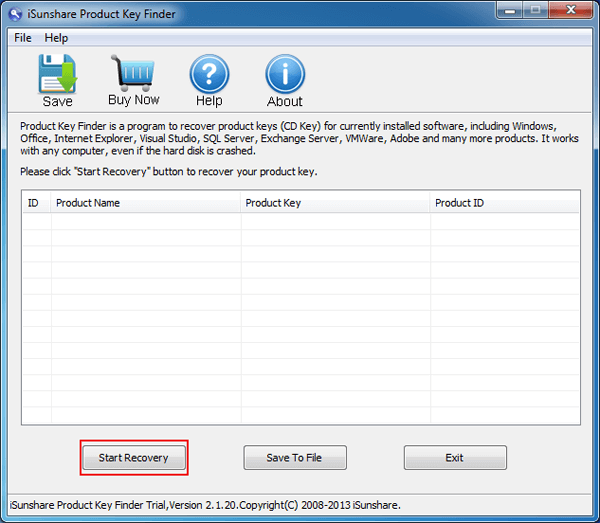
Step 3: Click Save or Save To File button as the recovery result comes out.
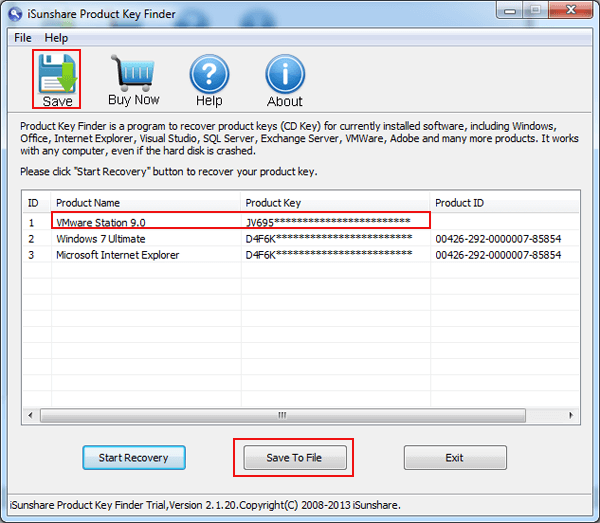
Step 4: Name the “*txt” file, and then click Save, as illustrated in the screenshot below.
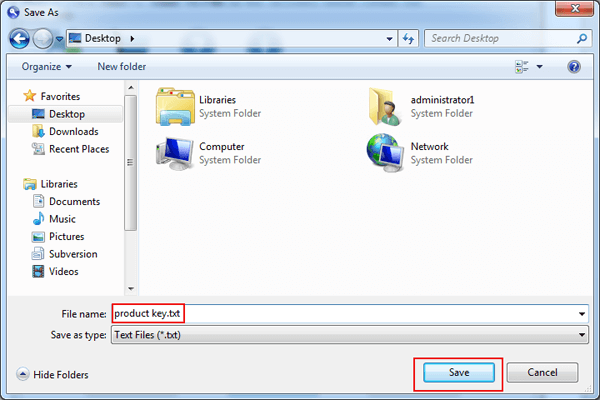
In brief, with iSunshare Product Key Finder, you can easily and efficiently find VMware 9.0 product key in your computer. Meanwhile, you are able to find product keys to other software which have been already installed in your PC. Therefore, it is very helpful and can be used for finding product keys to all kinds of software including Windows Systems, Microsoft Internet Explorer, VMware, Microsoft Office and so forth.
Related Articles:
