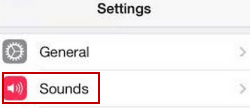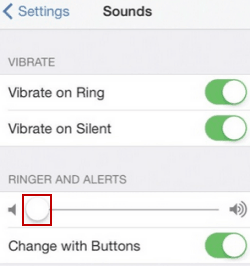Turn off Volume of Ringer and Alerts on iPhone/iPad
By Achilles Hill | Last Updated
There are two methods you can use to turn off the volume of ringer and alerts on your iPhone/iPad. Just find them by reading on.
2 ways to turn off volume of ringer and alerts on iPhone/iPad:
Way 1: Turn off volume of ringer and alerts in Settings.
Step 1: Open Settings and choose Sounds.
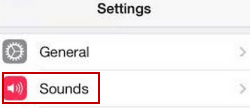
Step 2: Under RINGER AND ALERTS, move the scale on the volume bar to the left end.
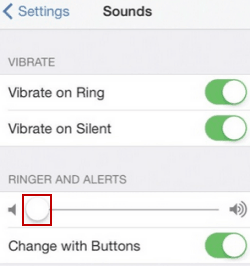
Way 2: Turn off volume of ringer and alerts via the Volume Down button.
Step 1: Turn on Change with Buttons in Settings/Sounds.

Step 2: Press the Volume Down button on the side to silence the volume.

Related Articles: