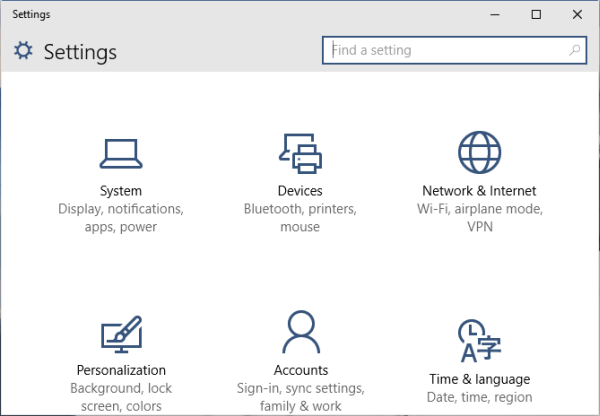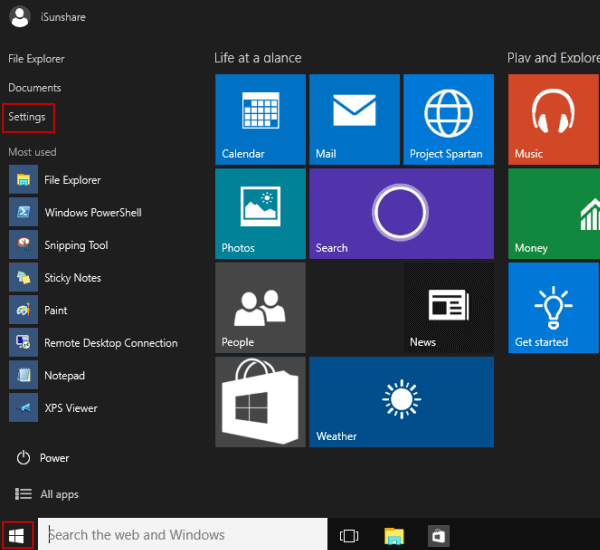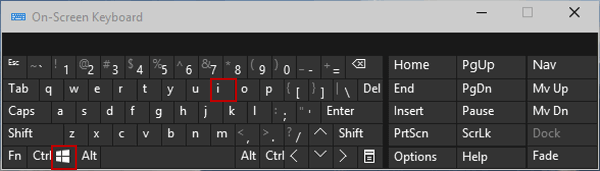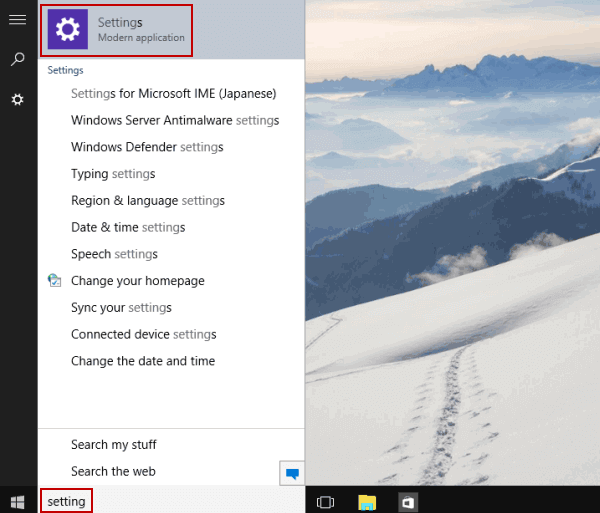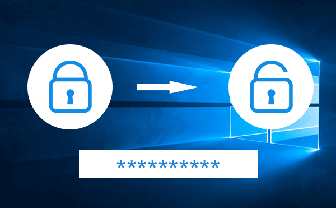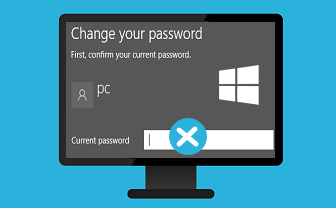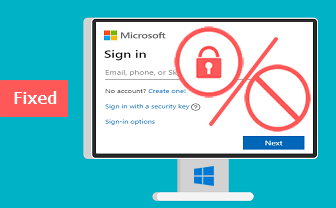3 Ways to Open PC Settings on Windows 10
By Michael | Last Updated
To open Windows 10 Settings (see the following picture), there are three methods for your option.
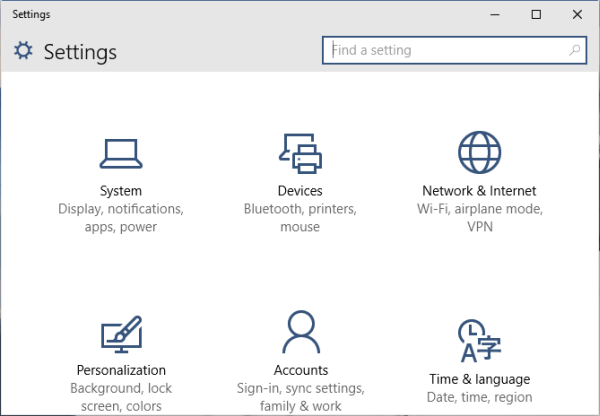
Video guide on how to open Settings in Windows 10:
3 ways to open Settings on Windows 10:
Way 1: Open it in the Start Menu.
Click the lower-left Start button on the desktop to expand Start Menu, and then select Settings in it.
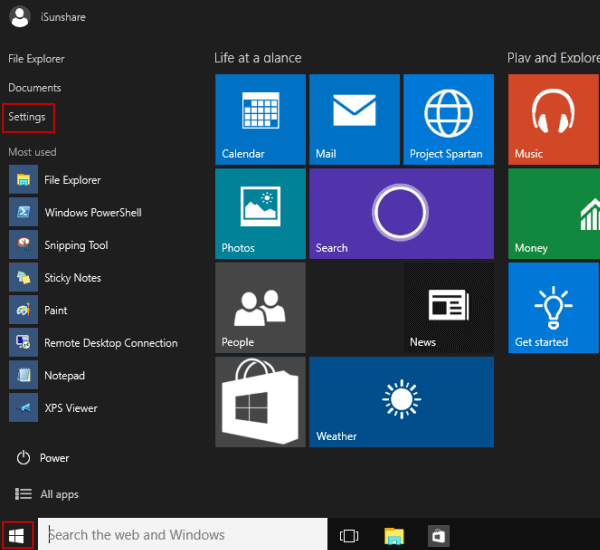
Way 2: Enter Settings with keyboard shortcut.
Press Windows+I on the keyboard to access Settings.
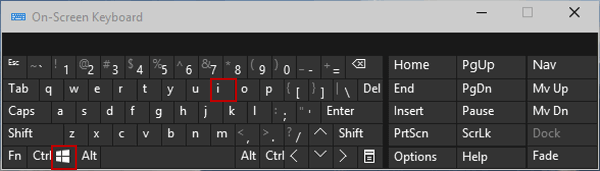
Way 3: Open Settings by Search.
Tap the search box on the taskbar, input setting in it and select Settings in the results.
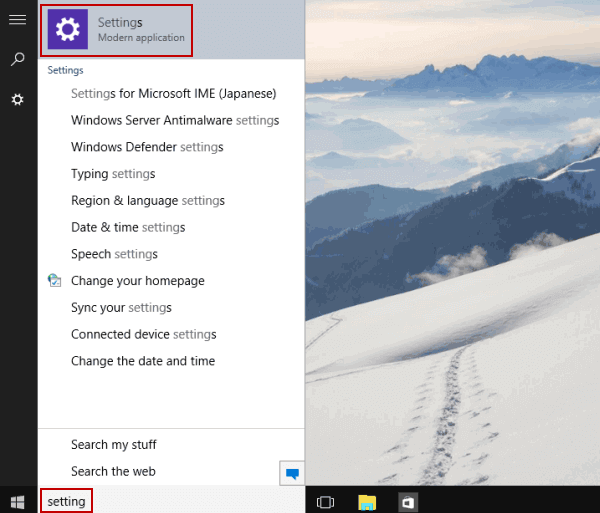
Related Articles: