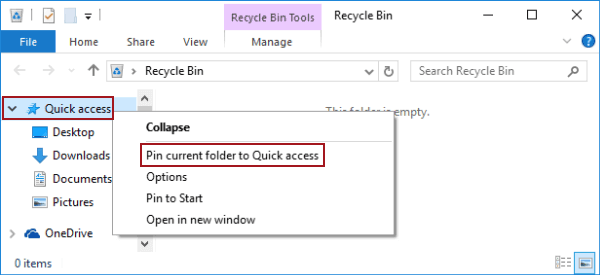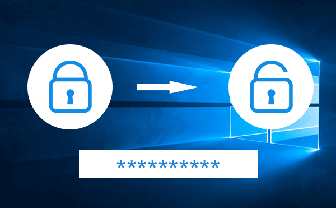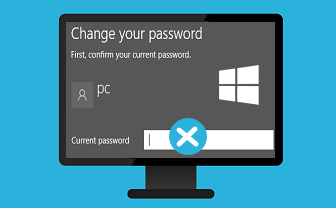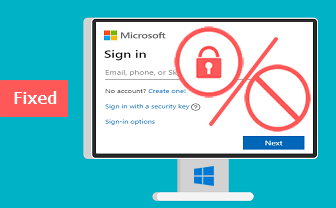Add Recycle Bin to Quick Access in File Explorer
By Sophia | Last Updated
How can you pin Recycle Bin to Quick access if the former cannot be found in Windows 10 File Explorer? Continue reading and you'll find the solution.
Video guide on how to add Recycle Bin to Quick access in File Explorer:
Steps to add Recycle Bin to Quick access in File Explorer:
Step 1: Open Recycle Bin.
Step 2: Right-click Quick access in the Recycle Bin window, and select Pin current folder to Quick access from the menu.
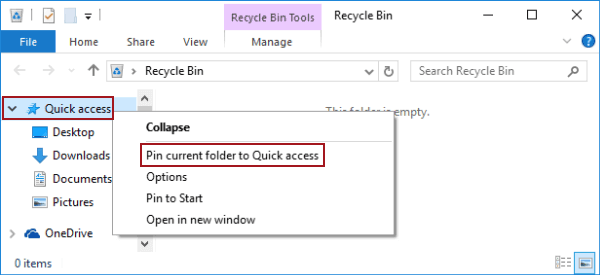
Related Articles: