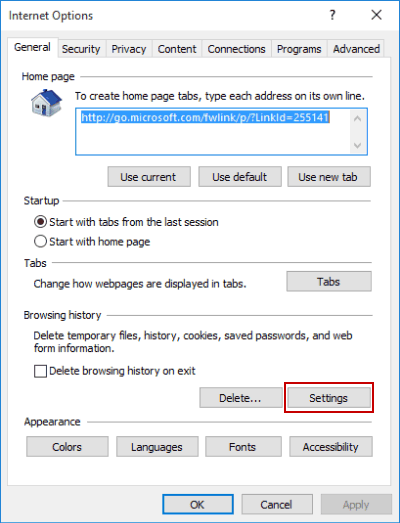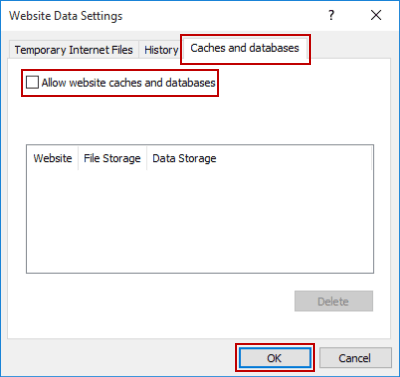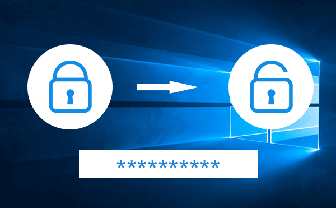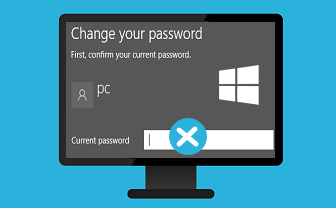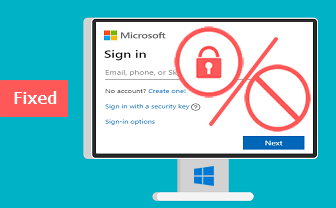Allow or Disallow Website Caches and Databases in IE
By Sophia | Last Updated
The text specially illustrates how to disallow website caches and databases in Internet Explorer on Windows 10 computer.
Video guide on how to allow or disallow website caches and databases in IE:
Steps to disallow website caches and databases in IE:
Step 1: Open Internet Options.
Step 2: In the General settings, click Settings under Browsing history.
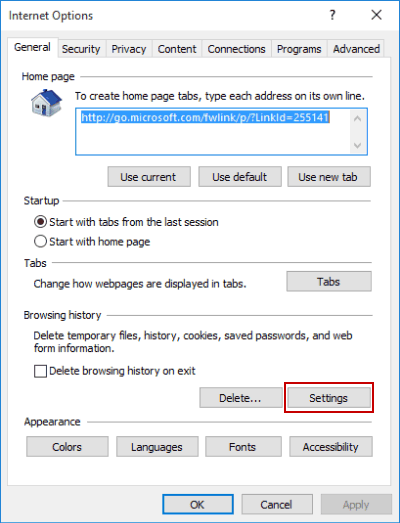
Step 3: As the Website Data Settings window appears, choose Caches and databases, deselect Allow website caches and databases and tap OK.
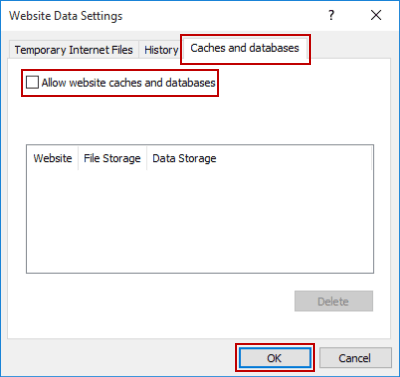
Related Articles: