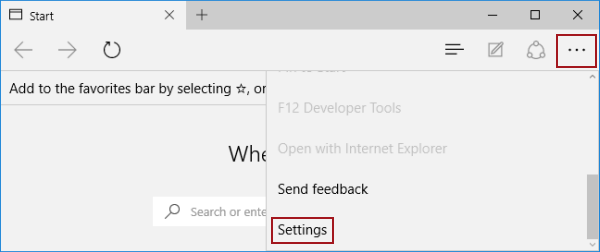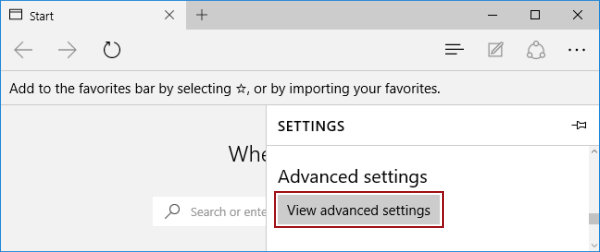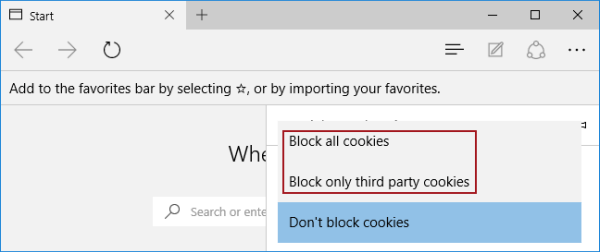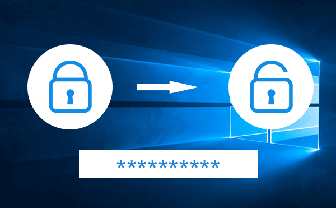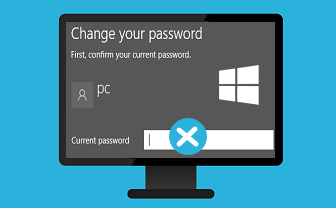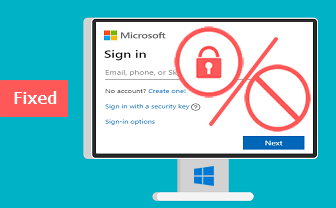How to Block Cookies in Microsoft Edge on Windows 10
By Sophia | Last Updated
According to the following guidance, you can block cookies in Microsoft Edge on your Windows 10 PC.
Video guide on how to block cookies in Microsoft Edge:
Steps to block cookies in Microsoft Edge on Windows 10:
Step 1: Open Microsoft Edge.
Step 2: Click the top-right More actions icon, and choose Settings.
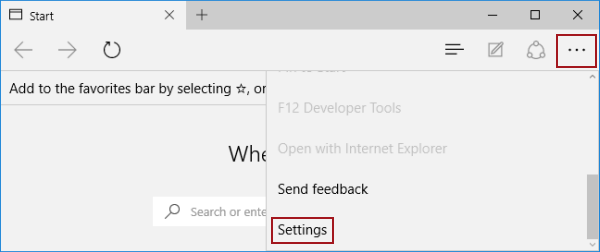
Step 3: Tap View advanced settings to move on.
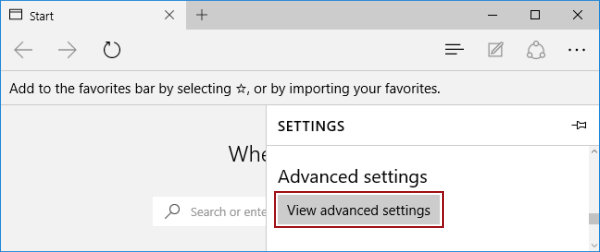
Step 4: Under Cookies, hit the bar and select Block all cookies or Block only third party cookies.
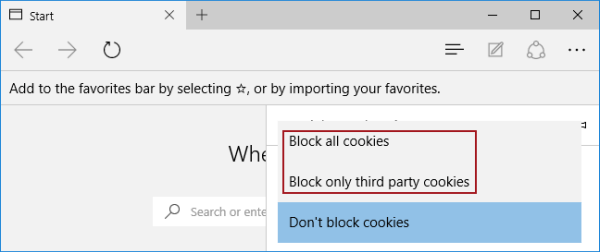
Related Articles: