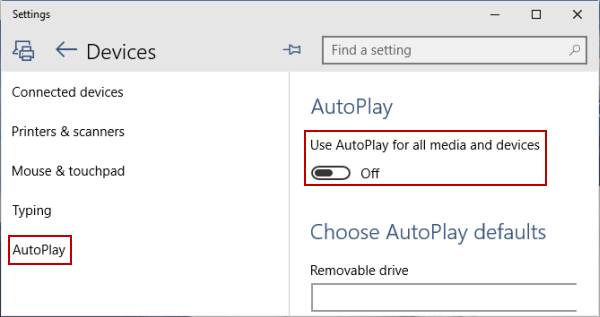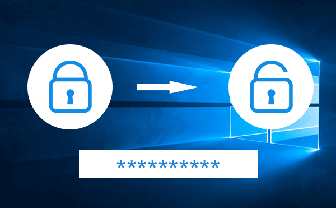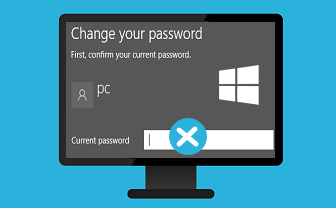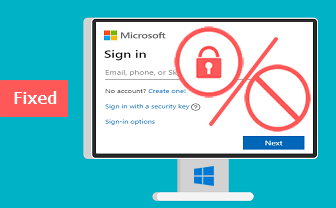Cancel AutoPlay for Media and Devices in Windows 10
By Sophia | Last Updated
With the following three procedures, you can cancel AutoPlay for all media and devices on Windows 10 computer.
Video guide on how to cancel AutoPlay for media and devices in Windows 10:
Steps to cancel AutoPlay for media and devices in Windows 10:
Step 1: Open Start Menu and click Settings.
Step 2: Choose Devices to move on.
Step 3: Select AutoPlay and turn off Use AutoPlay for all media and devices.
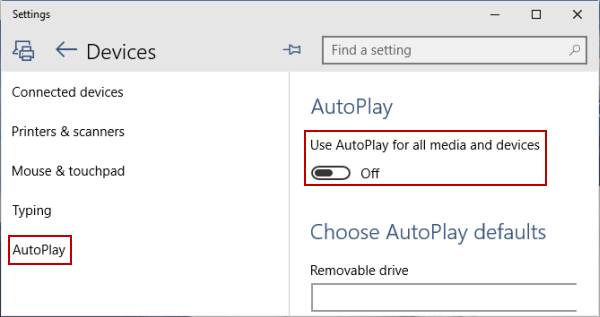
Related Articles: