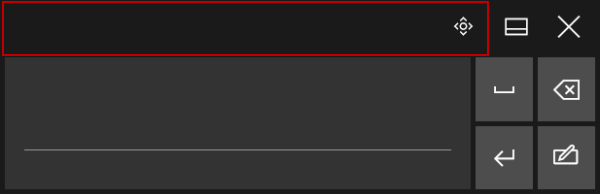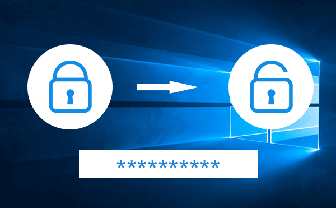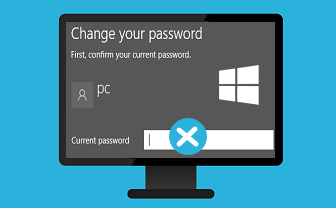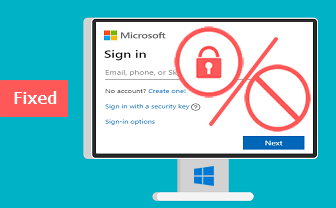Change Handwriting Keyboard Size and Location in Win 10
By Hally | Last Updated
The size and location of Windows 10 Handwriting Keyboard can be customized according to the following instruction.
Video guide on how to change Handwriting Keyboard size and location in Windows 10:
Steps to change Handwriting Keyboard size and location in Win 10:
Step 1: Open Handwriting Keyboard.
Step 2: Click the top-right rectangle icon to decrease the size.
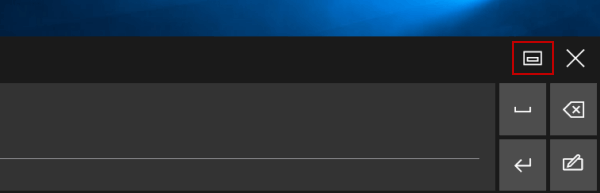
Step 3: Tap and drag the title bar to change the keyboard location.
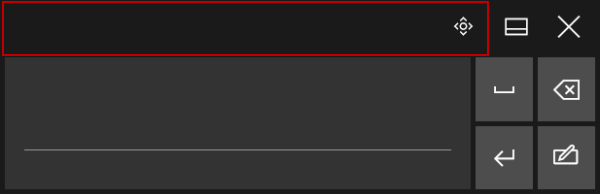
Tip: To restore its size and location, hit the rectangle icon.
Related Articles: