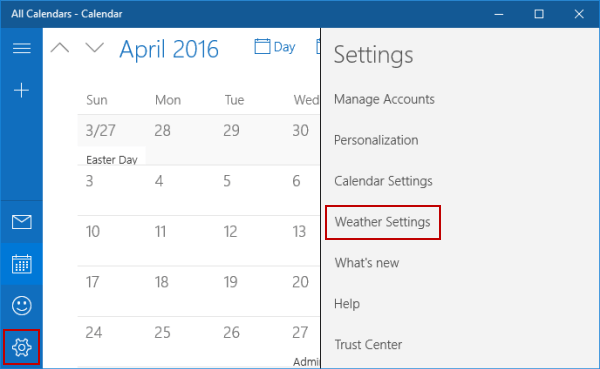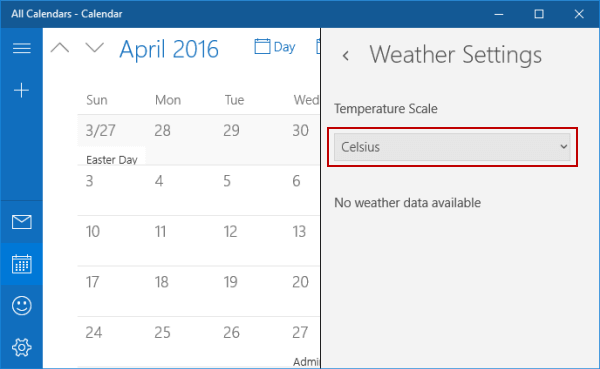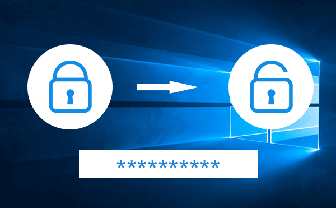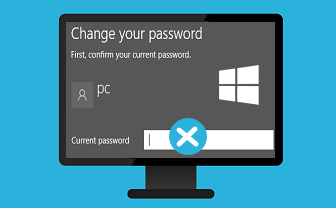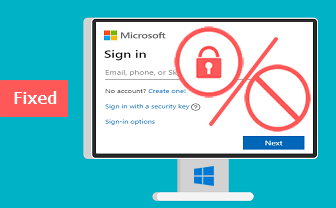Change Temperature Scale in Calendar on Windows 10
By Hally | Last Updated
In Windows 10 Calendar, you can customize temperature scale (Celsius or Fahrenheit) as needed, referring to the following guidance.
Video guide on how to change temperature scale in Calendar on Windows 10:
Steps to change temperature scale in Calendar on Windows 10:
Step 1: Get into Calendar through searching.
Step 2: Choose Settings on the bottom left, and open Weather Settings in the list.
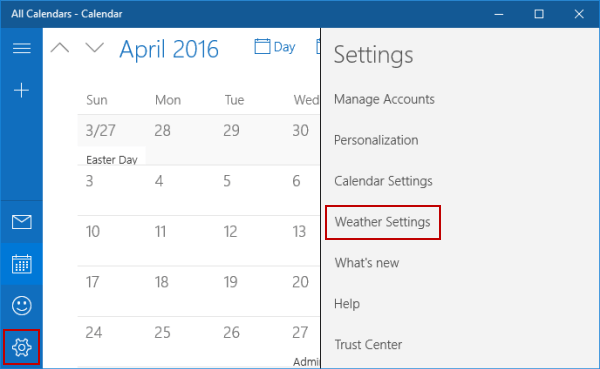
Step 3: Under Temperature Scale, select an option from Regional Default, Celsius and Fahrenheit.
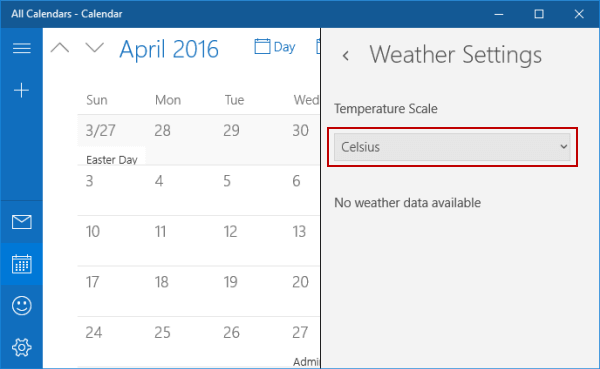
Related Articles: