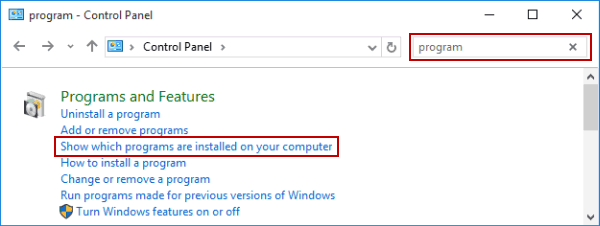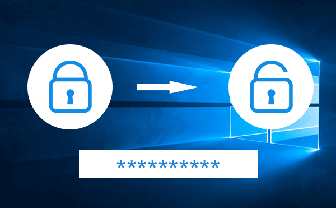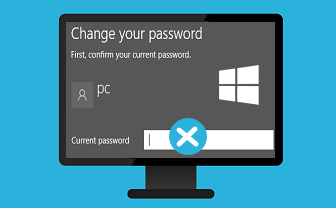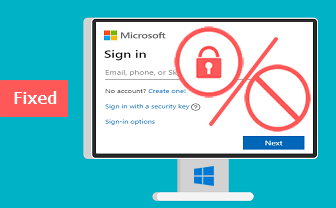Check Installed Programs in Windows 10
By Jennifer | Last Updated
How can you view all the installed apps on your Windows 10 PC? Follow the two procedures below to achieve the goal.
Video guide on how to check installed programs in Windows 10:
Steps to check installed programs in Windows 10:
Step 1: Start Control Panel.
Step 2: Enter program in the upper-right box, and then click Show which programs are installed on your computer from the search result.
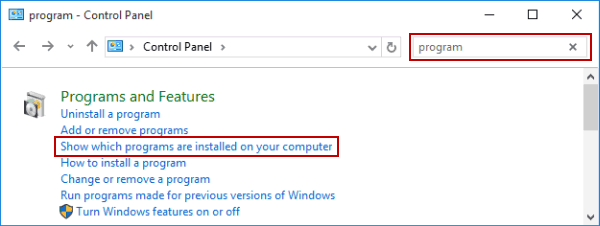
When finishing these steps, you can check your installed apps.
Related Articles: