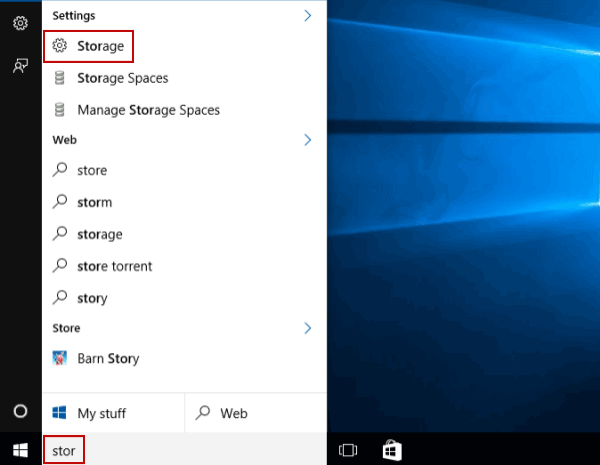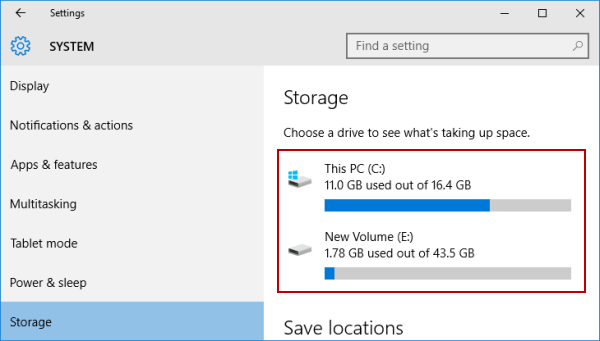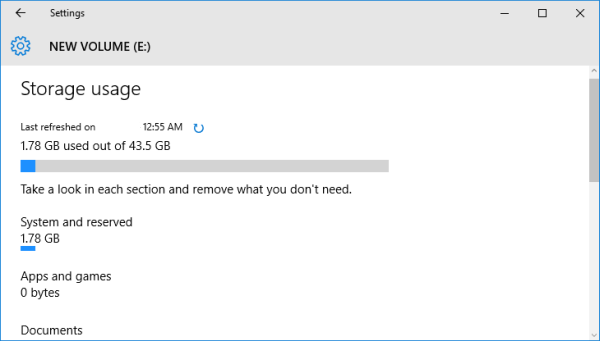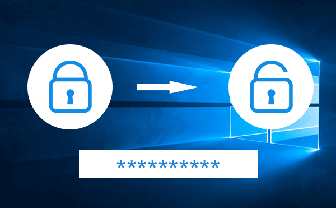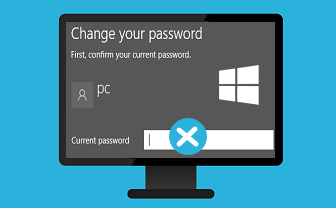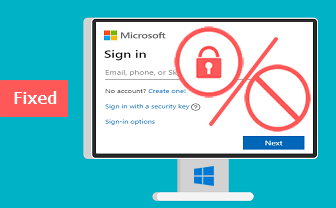How to Check Storage Usage in Windows 10
By Jennifer | Last Updated
You can check what's taking up space in the hard drives on Windows 10 computer, following the procedures illustrated below.
Video guide on how to check storage usage in Windows 10:
Steps to check storage usage in Windows 10:
Step 1: Type stor in the search box on taskbar, and choose Storage from the result.
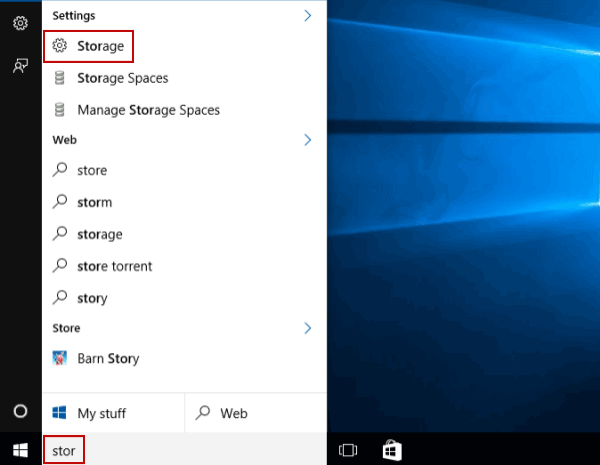
Step 2: In the Storage settings, select a hard drive to continue.
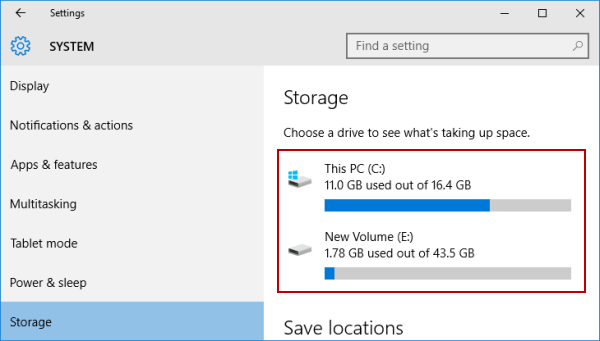
Step 3: View the detailed storage usage.
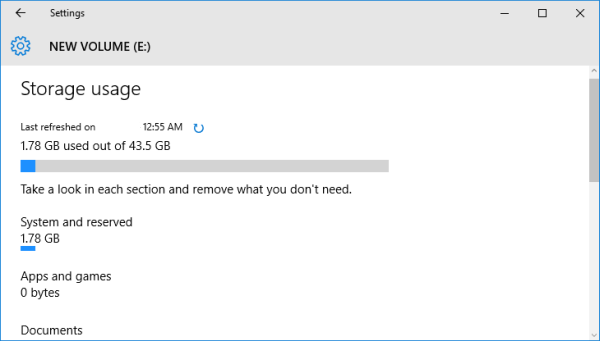
Related Articles: