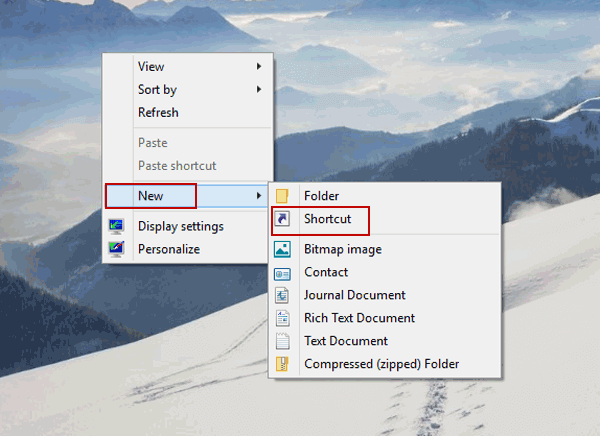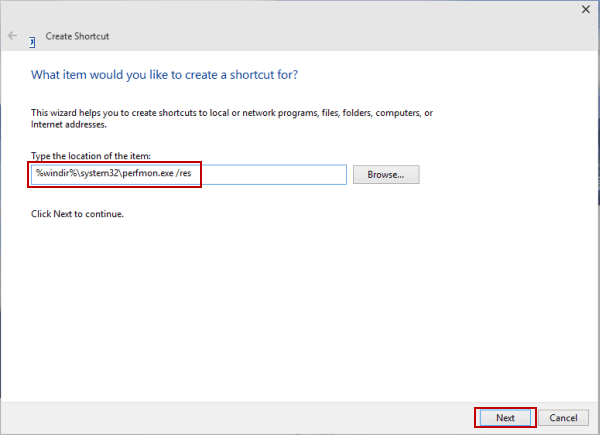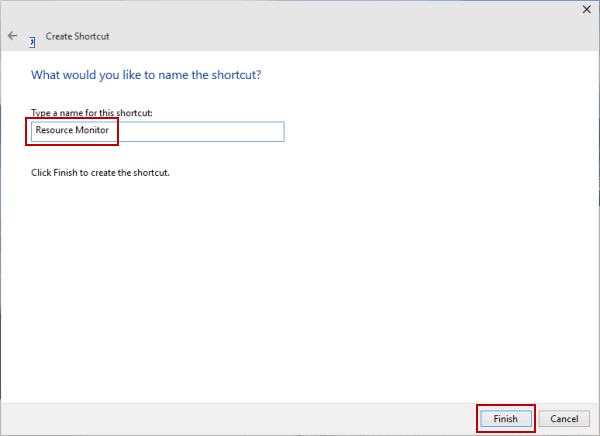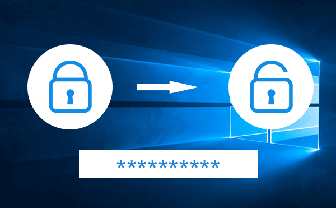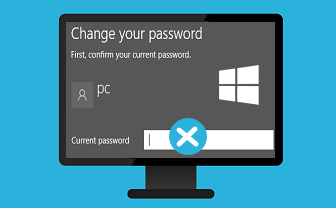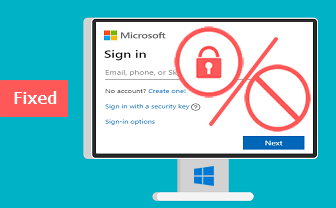How to Create Resource Monitor Shortcut on Windows 10 Desktop
By Jennifer | Last Updated
According to the following three procedures, you can quickly create Resource Monitor shortcut on desktop in your Windows 10 PC, as shown in the picture below.

Video guide on how to create Resource Monitor shortcut on desktop in Windows 10:
Steps to create Resource Monitor shortcut on Windows 10 desktop:
Step 1: Right-click blank area on the desktop, point at New on the menu and choose Shortcut in the sub-list to open a shortcut.
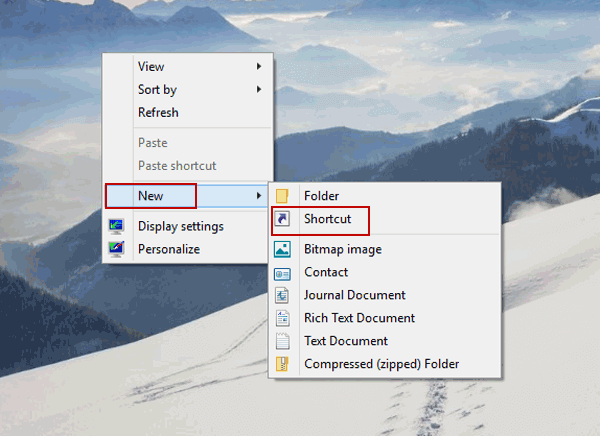
Step 2: Enter %windir%\system32\perfmon.exe /res in the box and tap Next.
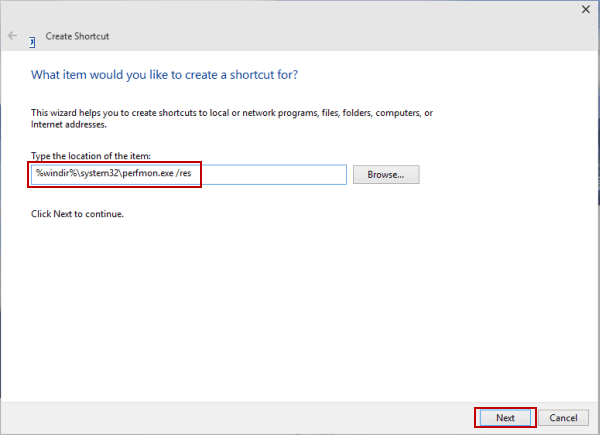
Step 3: Name the shortcut as Resource Monitor and hit Finish.
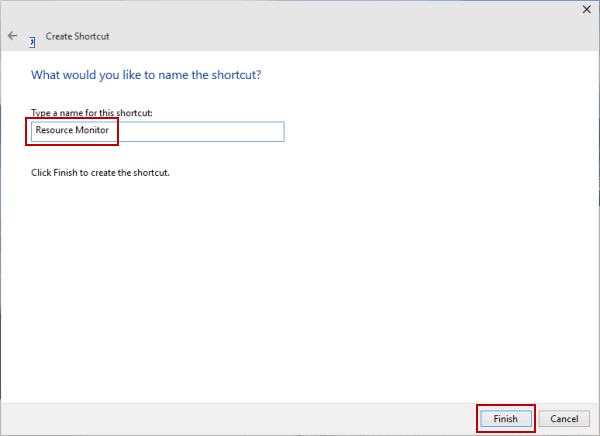
Related Articles: