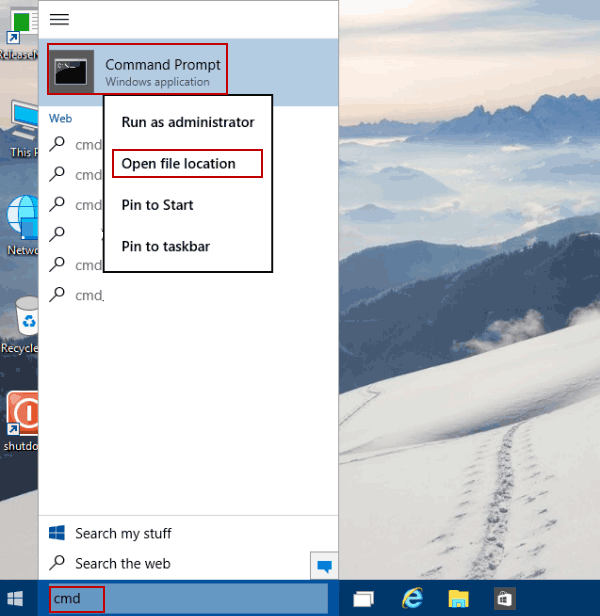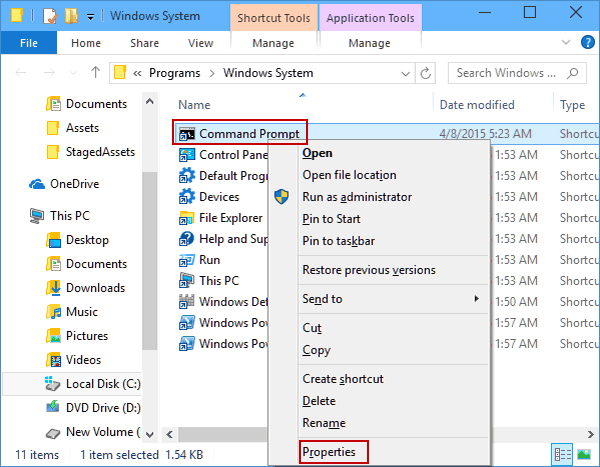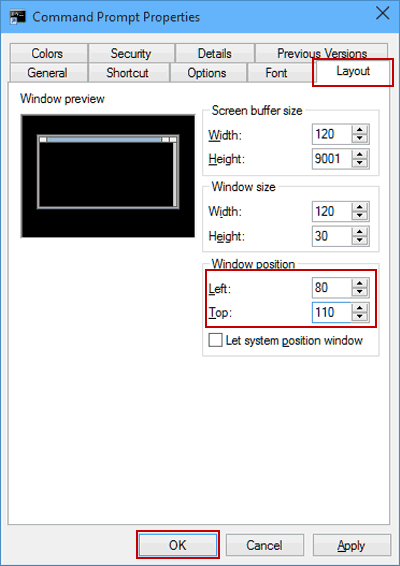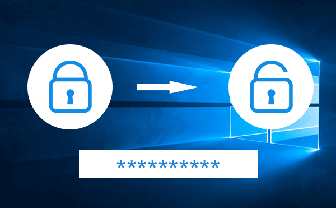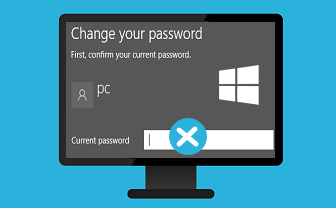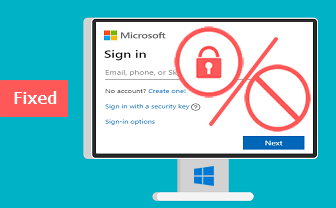Customize Command Prompt Window Position on Windows 10
By Michael | Last Updated
You are able to decide where the Command Prompt window appears on the desktop in your Windows 10 PC, following the guidance illustrated below.
Video guide on how to customize Command Prompt window position on Windows 10:
Steps to customize Command Prompt window position on Windows 10:
Step 1: Type cmd in the search box on taskbar, right-click Command Prompt in the result and choose Open file location in the pop-up menu.
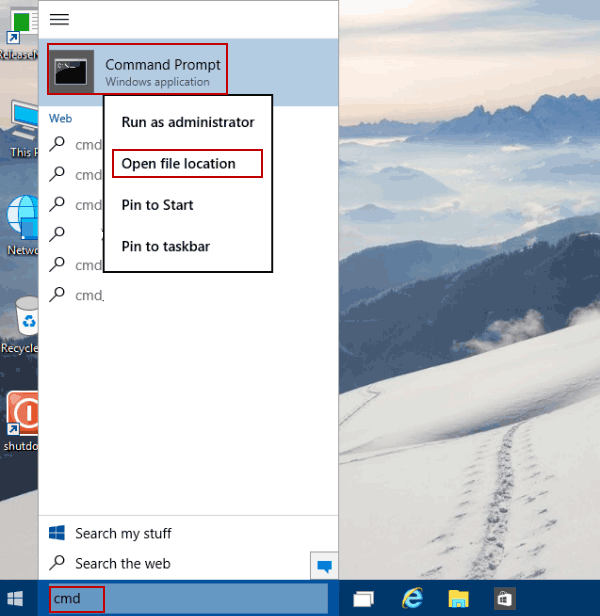
Step 2: In the Windows System folder, right-tap Command Prompt and select Properties.
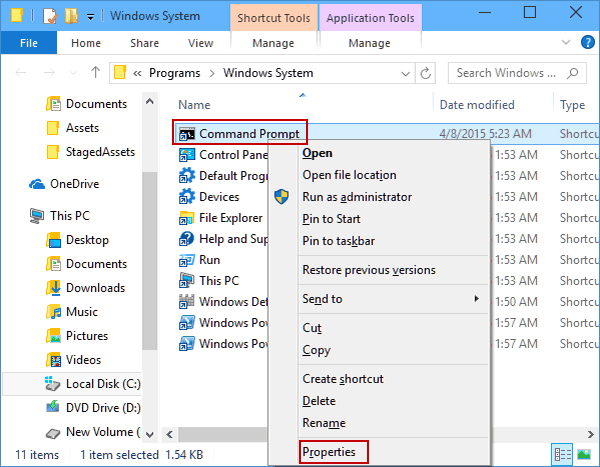
Step 3: In the Command Prompt Properties window, choose Layout, change the numerical values of Left and Top under Window position, and then hit OK.
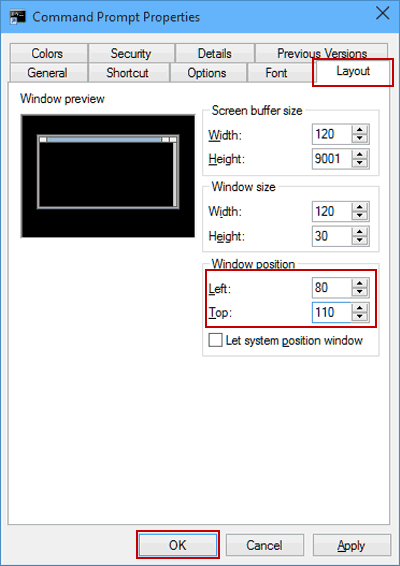
Related Articles: