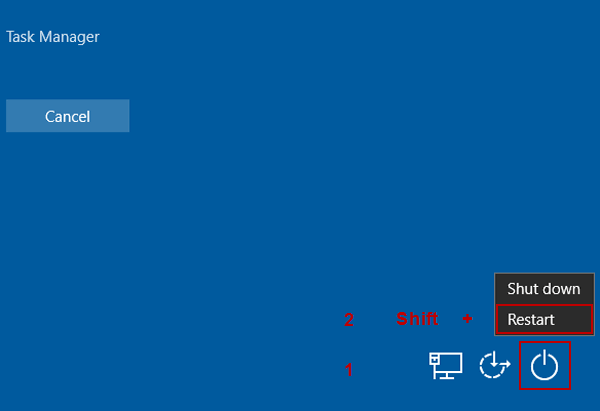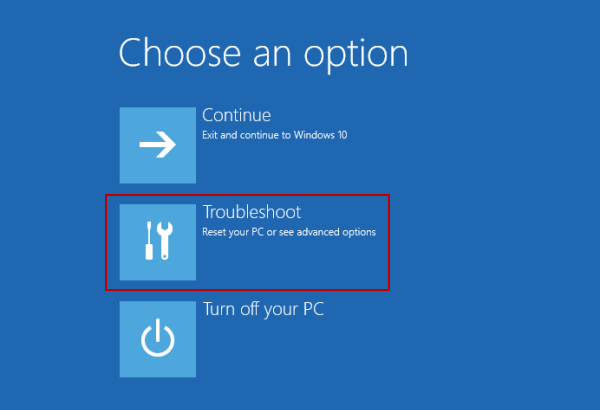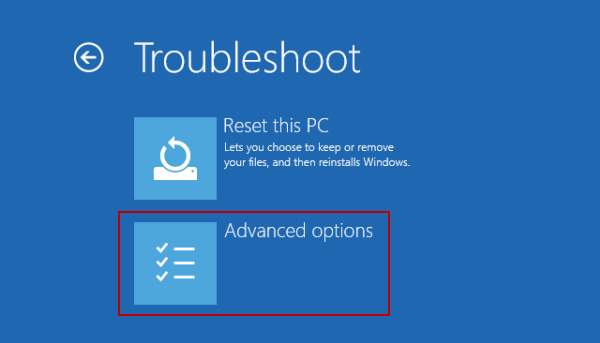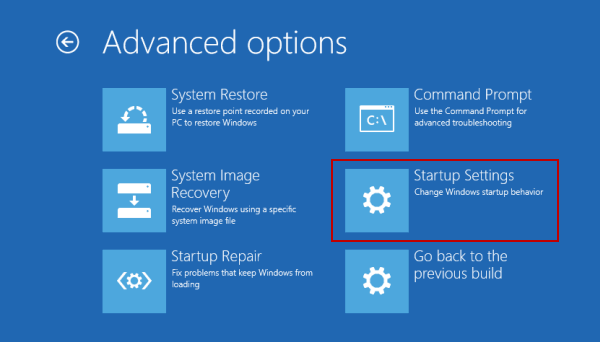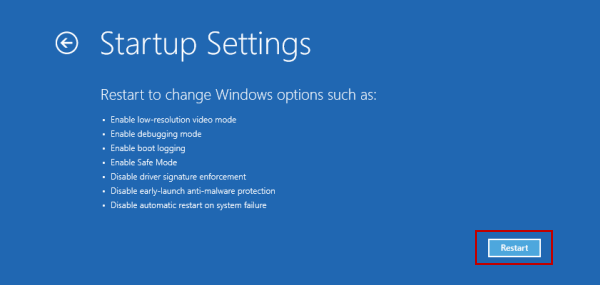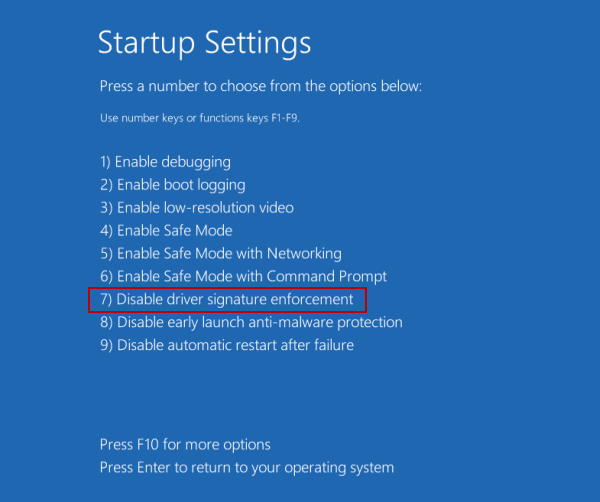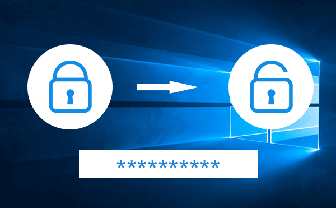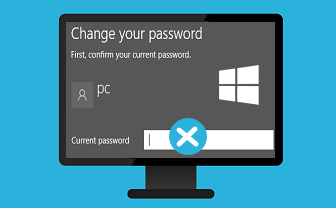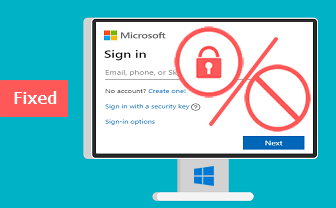Disable Driver Signature Enforcement on Windows 10
By Michael | Last Updated
The following seven procedures help you disable driver signature enforcement in Windows 10 computer.
Video guide on how to disable driver signature enforcement on Windows 10:
Steps to disable driver signature enforcement on Windows 10:
Step 1: Press Ctrl+Alt+Del on the keyboard.
Step 2: Click the Power button on the bottom right, and then simultaneously press Shift and tap Restart.
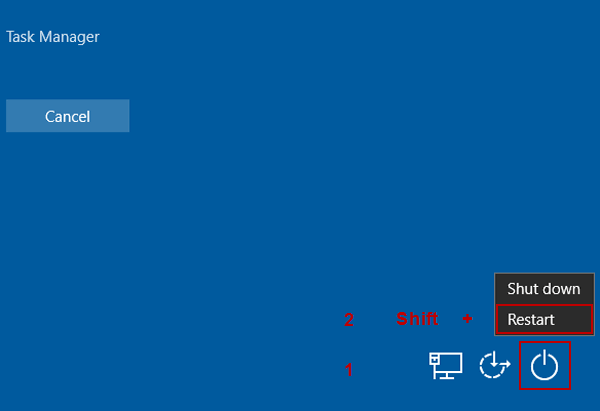
Tip: These two procedures can be replaced by opening Advanced startup.
Step 3: Choose Troubleshoot from the items.
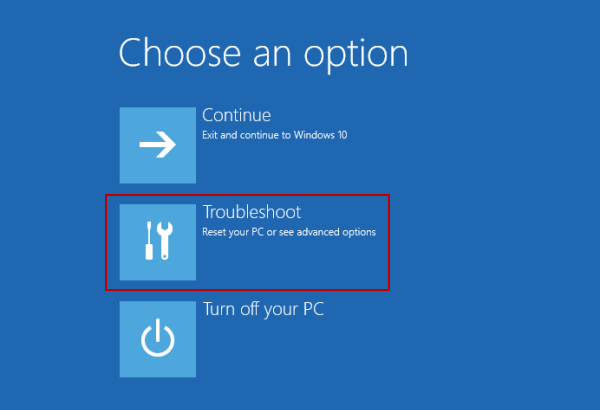
Step 4: Open Advanced options.
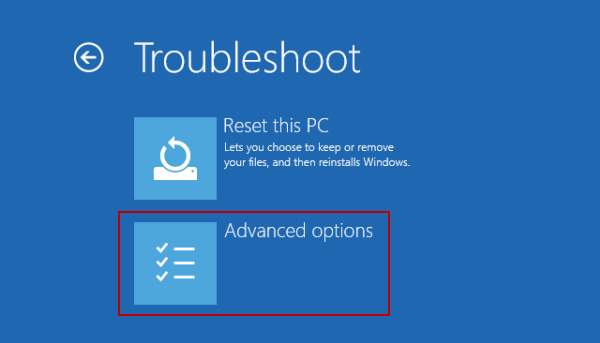
Step 5: Select Startup Settings to move on.
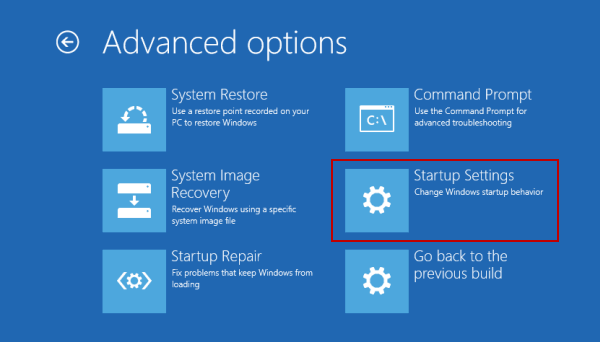
Step 6: Hit Restart.
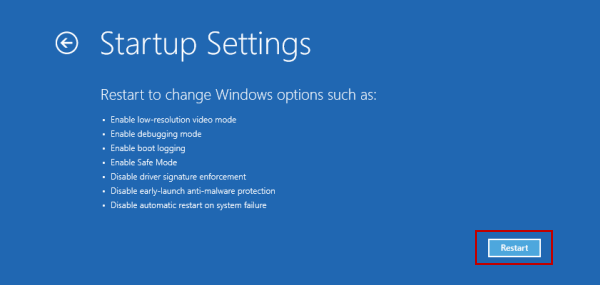
Step 7: Use 7 or F7 to have Disable driver signature enforcement chosen.
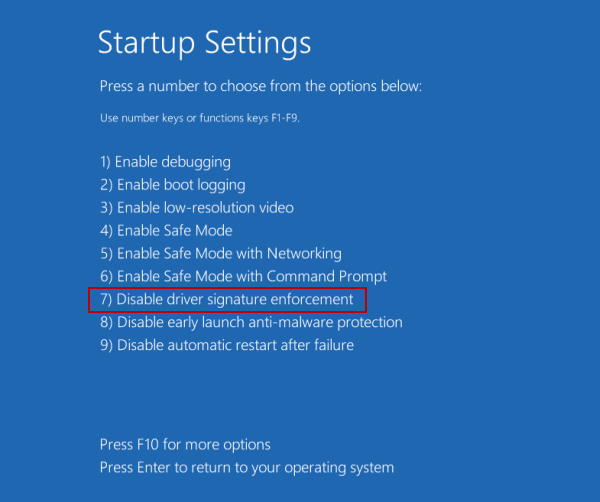
Related Articles: