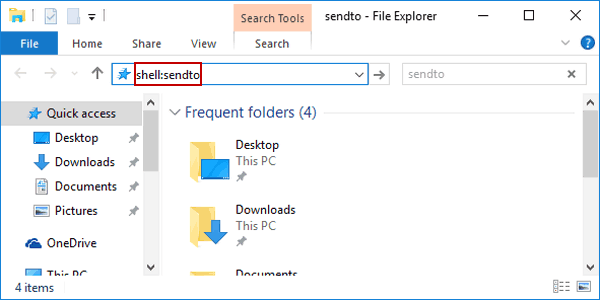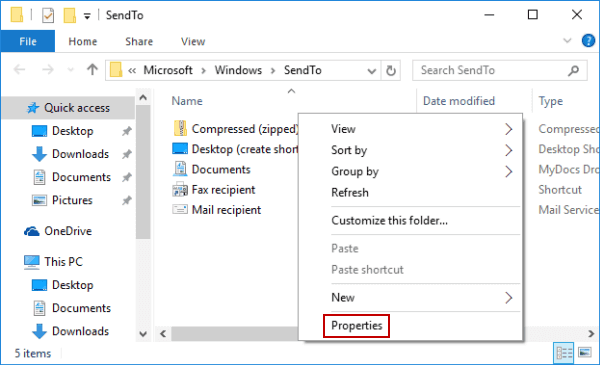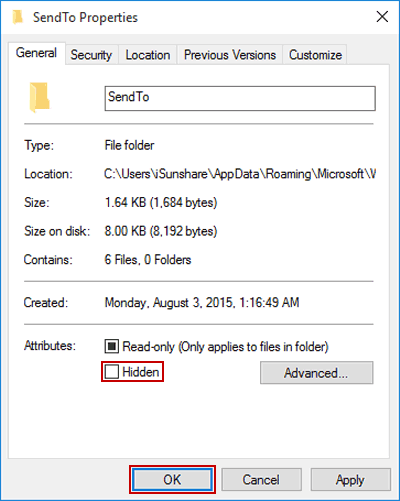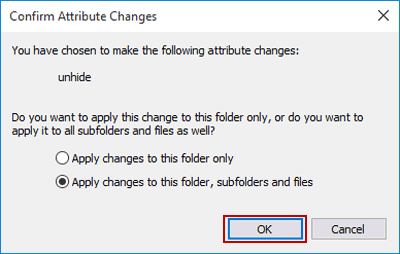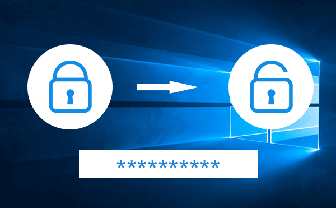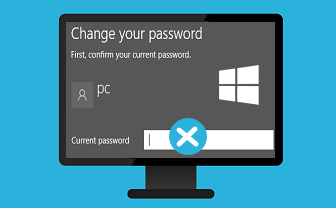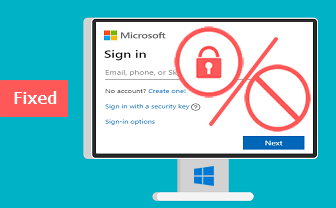Send To Menu Missing | What to Do
By Hally | Last Updated
What can you do when the Send to menu is missing in Windows 10 computer? Try the following method.
Video guide on how to show Send to menu in Windows 10:
Steps to show Send to menu in Windows 10:
Step 1: Open a folder and type shell:sendto in the address bar to access the SendTo folder.
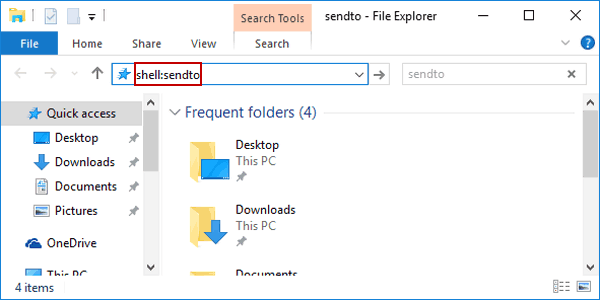
Step 2: Right-click blank space and tap Properties on the menu.
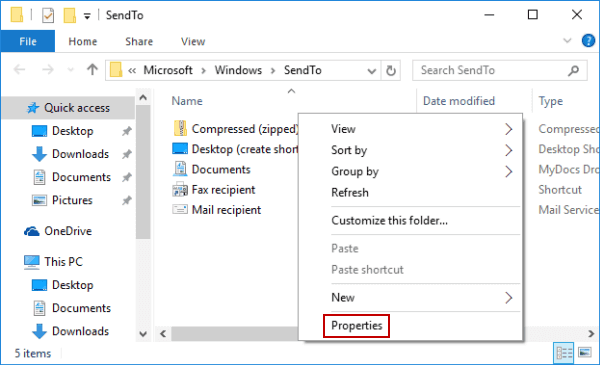
Step 3: In the SendTo Properties dialog box, deselect Hidden and choose OK.
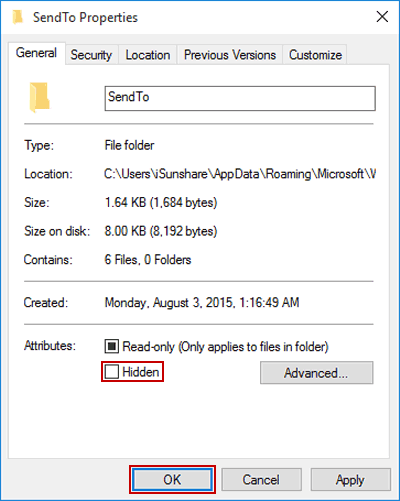
Step 4: Hit OK to confirm the attribute change.
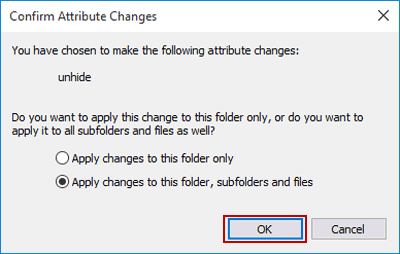
Related Articles: