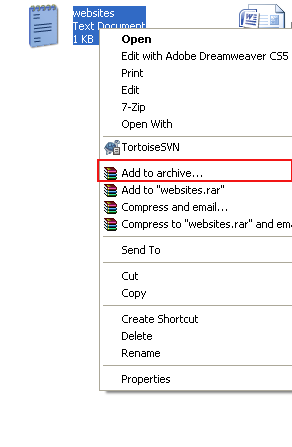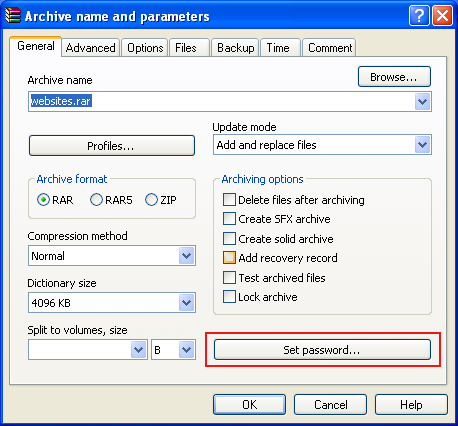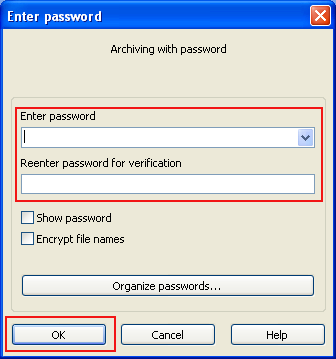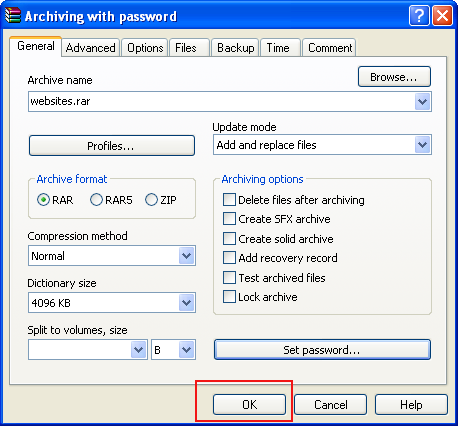For your convenience and privacy protection, the text will introduce how to set a password to RAR file. Please refer to the following 4 steps one by one.
Step 1: Right-click the file or folder and choose the “Add to archive…” option, as it is shown below.
Step 2: After step 1, a screen called “Archive name and parameters” appears. Then click “set password”.
Step 3: After “Enter password” screen shows, we can enter and reenter password as requested and click OK. Please refer to the following picture.
Step 4: Finally, “Archiving with password” interface appears as below and we can simply click OK to successfully set the password.
In a word, the above 4 steps make setting password to RAR file simple and easy. Just have a try.
Related Articles: