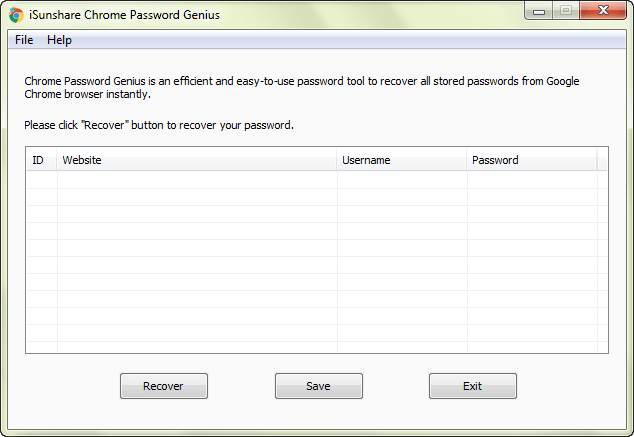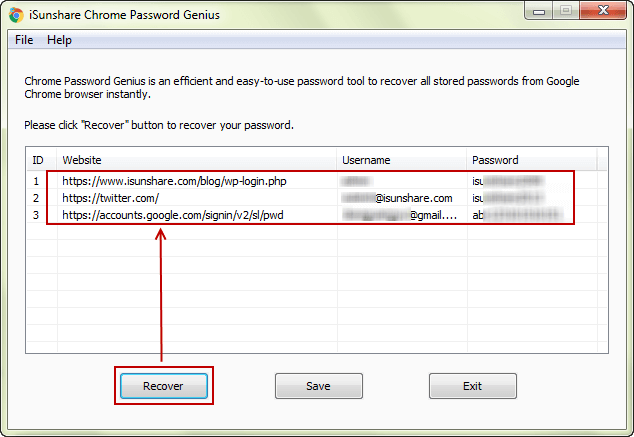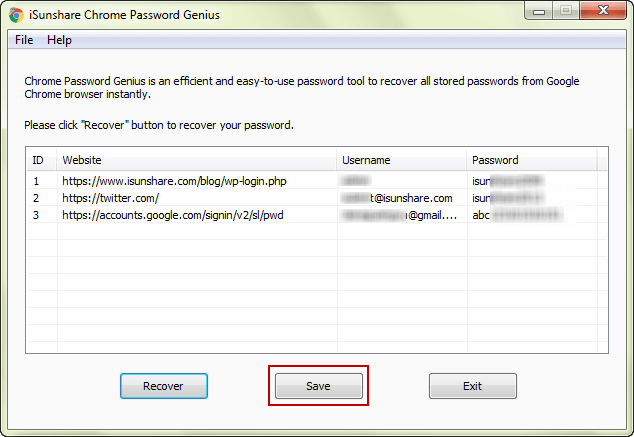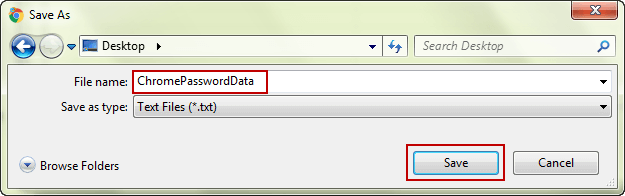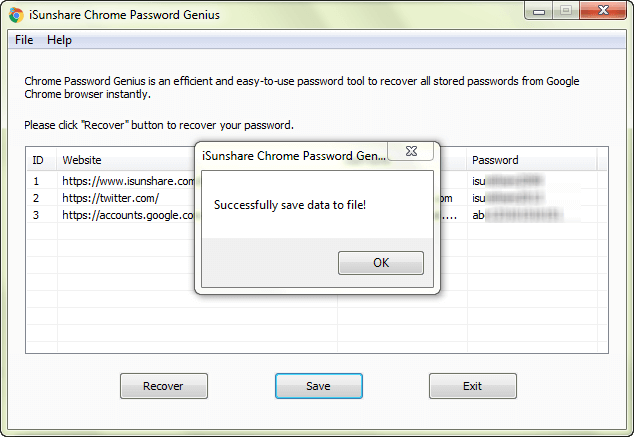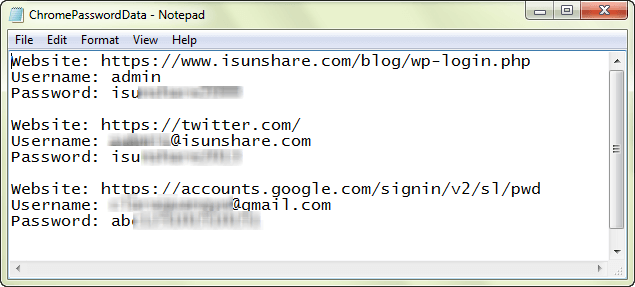Chrome Password Genius User Guide
This article would show you how to use iSunshare Chrome Password Genius to easily recover and view, even export login users and passwords saved by Google Chrome browser with one click.
3 Steps to View/Export User and Passwords Information for Stored Websites from Chrom Browser:
- Step 1: Prepare iSunshare Chrome Password Genius
- Step 2: Recover and view username and passwords stored in Chrome
- Step 3: Save and export user and password information for stored websites
Step 1: Prepare iSunshare Chrome Password Genius.
1. Access the Windows computer installed with Chrome browser that ever saved username and passwords for websites that you want to view, recover or export.
2. Download, install, and run iSunshare Chrome Password Genius on this computer.
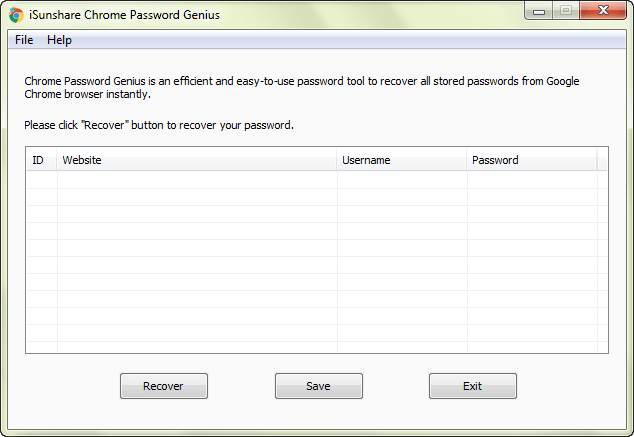
Step 2: Recover and view username and passwords stored in Chrome browser.
Click Recover button and instantly all the username and passwords saved in Chrome brower are recovered and listed on Chrome Password Genius. 3 kinds of information are displayed: Website, Username and Password.
You can view and find the username and password you need for stored websites login.
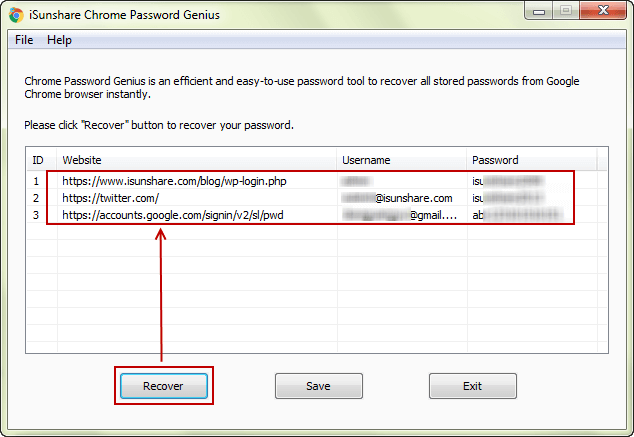
Step 3: Save and export user and passwords information for stored websites.
Besides viewing the user and passwords saved in Chrome, you could also export them to save in a file.
1. Click Save button and a Save As dialog pops up.
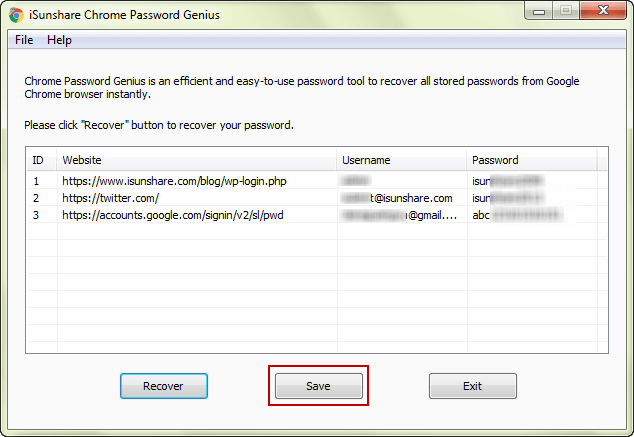
2. Confirm the file name and file location, and tap on Save button on the dialog.
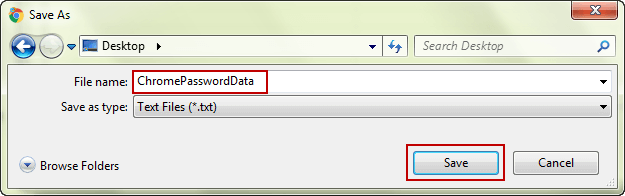
3. You will be prompted "Successfully save data to file".
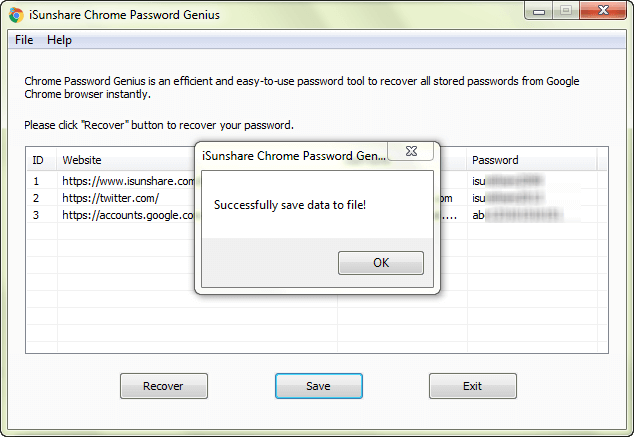
4. Go to the file location and open it you just saved by iSunshare Chrome Password Genius. You will see all the stored websites, username and passwords.
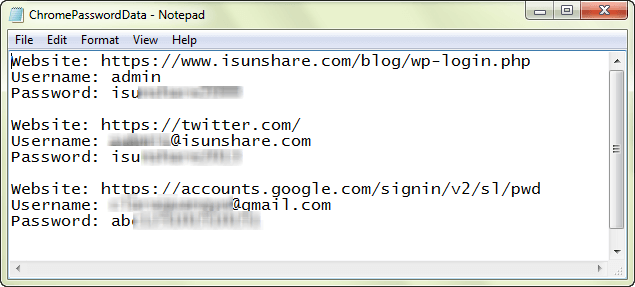
Conclusion:
The simple Chrome Password Genius guide is available for everyone to recover or export website login user and passwords saved in Chrome browser. Compared with Chrome built-in password manager, it will help you find the login user and password you need more easily without Windows login password and opening Chrome browser.
Related Articles: