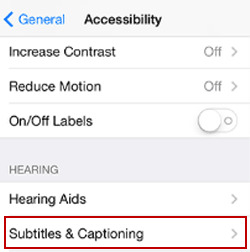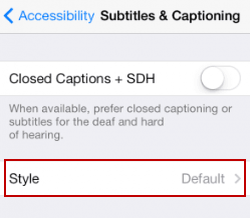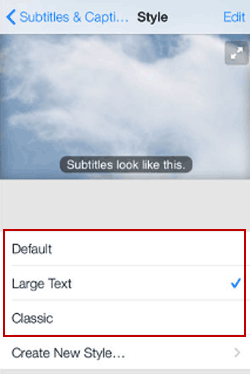How to Change Subtitle Style in Video on iPhone and iPad
By Michael | Last Updated
If you dislike the style of the subtitles in the videos downloaded on your iPhone or iPad, you are able to change it following the guidance below.
Steps to change subtitle style in video on iPhone and iPad:
Step 1: Enter Settings, click General, open Accessibility and choose Subtitles & Captioning.
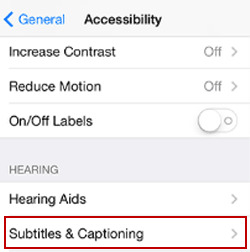
Step 2: Tap Style to open it.
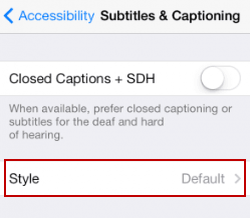
Step 3: Choose Default, Classic or Large Text.
FYI, you can clearly see the effect of the selected style on the screen.
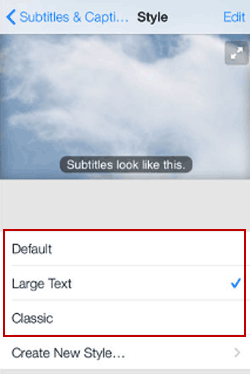
Related Articles: