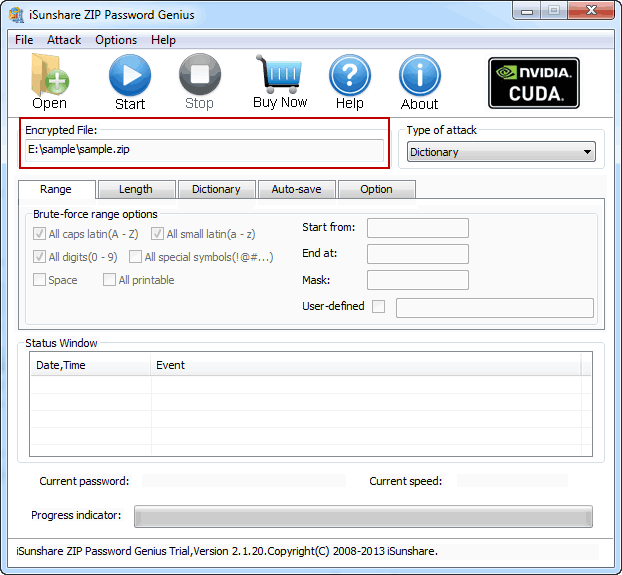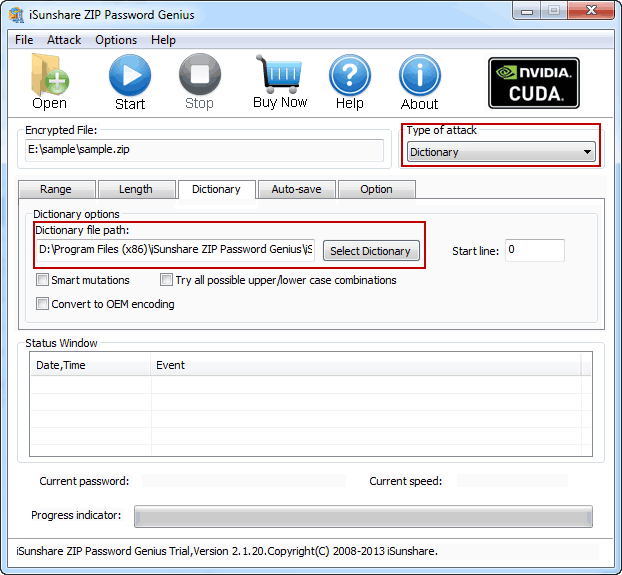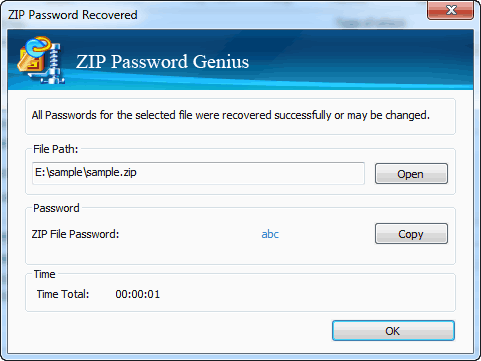iSunshare ZIP Password Genius User Guide
Similar to RAR, ZIP is usually used to be an archive format. Once you want to compress files, compress files and encrypt zip archive, decrypt zip archive and decompress files would be four usual operations. And besides decrypt zip archive, other three operations are easy to do. So now we will tell you how to recover zip password with ZIP Password Genius when you don't know how to decrypt encrypted zip archive.
Guide: Recover ZIP/WinZip/7Zip archives password step by step
Step 1: Download, install and launch ZIP Password Genius.
Download trial version and follow installation wizard to install ZIP Password Genius on your PC, then launch it.
Note: Free trial one only recovers ZIP file password containing no more than 3 characters. If you want to recover more complex zip password, you need ZIP Password Genius full version.
Step 2: Add encrypted ZIP file.
Click the Open button and a new dialog pops up, where you can browse encrypted zip file in computer. And then import the zip archives into ZIP Password Genius. Then you would see the imported *.zip file in the Encrypted File.
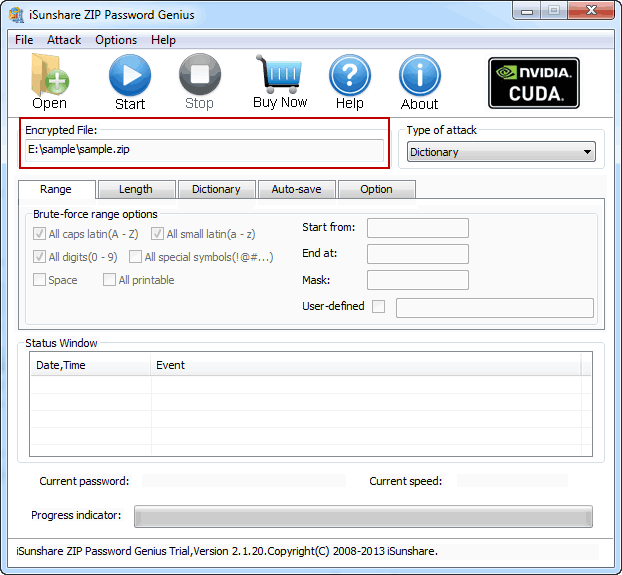
Step 3: Choose "Type of attack", there're four attack types for choice, Brute-Force, Mask, Dictionary and Smart. And make some settings for attack type you choose. For example, how to set Dictionary attack type.
Dictionary Attack. It helps to recover ZIP password by trying the password combinations in the built-in dictionary, which is carried by ZIP Password Genius, or downloaded from Internet or created by yourself. This method maybe the fastest way if zip password is a keyword. Mainly set the dictionary path.
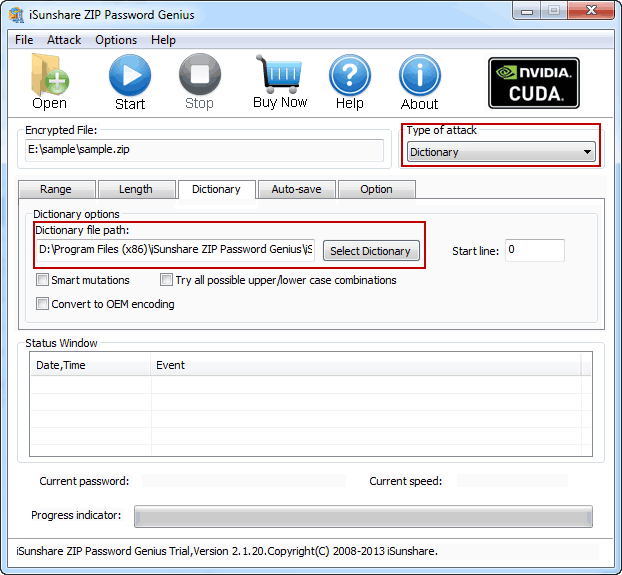
Tips for setting parameters for zip password recovery method: Brute-force/Mask/Dictionary Password Recovery Attack Settings
Step 4: Click "Start" button to recover zip archive password.
After you click Start button, zip password recovery program begins to run until the following window pops up. That means password recovery is successful. You can "copy" the password to "open" *.zip file or save zip archive password.
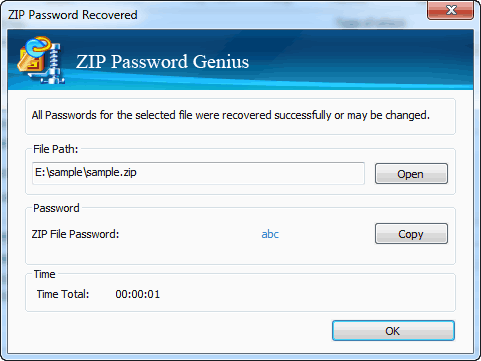
As you can see, the recovery process is easy and fast, just one second cost. So don't hesitate and go ahead to download ZIP Password Genius Standard. If you want to experience higher password recovery speed, ZIP Password Genius Professional would do a help.
Related Links: