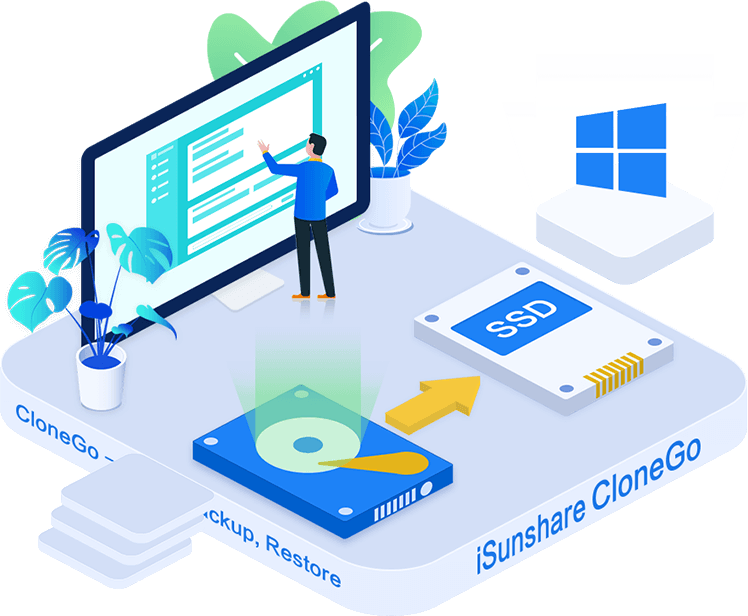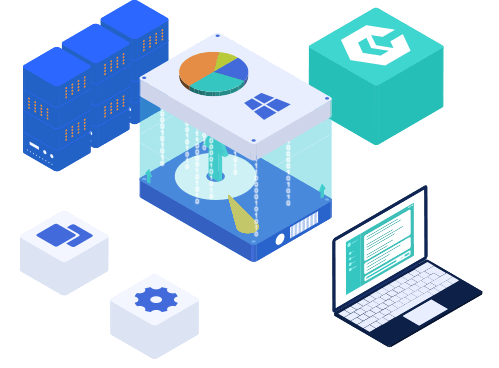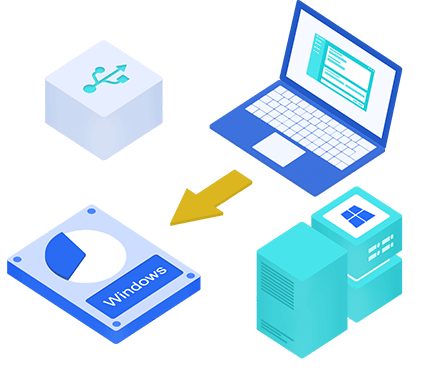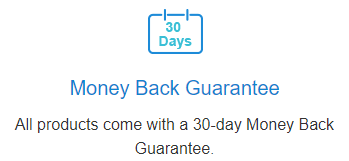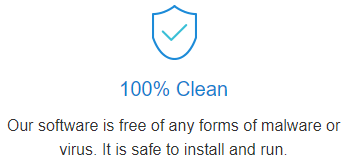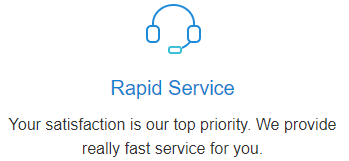CloneGo - Copy, Backup, Restore
CloneGo is the reliable partition/disk clone software to copy, backup and restore Windows system/partition. Or you can clone the whole hard disk directly. It is 100% secure and clean to clone disk/partition.
- Clone Windows OS or the entire disk to SSD/HDD without reinstallation.
- Backup and restore system/partitions with no data loss.
- Clone partitions or system to protect your data.
- Clone dynamic volume to basic disk.
- Intuitive set-and-run software, super easy to use.