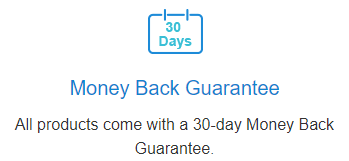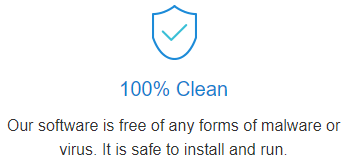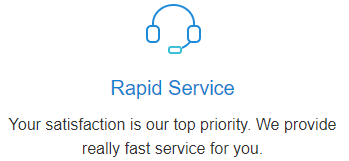We Promise
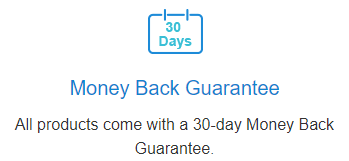
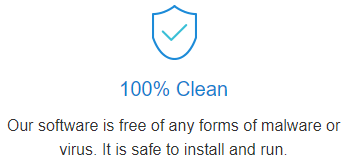
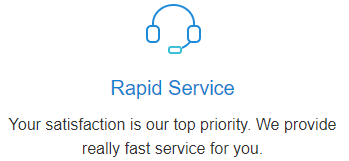
iOSBoot Genius
Feel troublesome to enter iDevices Recovery Mode? Now with iOSBoot Genius, you can easily do that when iDevices are connected to computer. Just with one click, iPhone/iPad/iPod will Enter Recovery Mode or Exit Recovery Mode instantly, and no data would be lost or damaged on iOS devices.

iOSBoot Genius can get iOS devices in Recovery Mode with "Enter Recovery Mode" button.

You don't need to worry about any data loss or damage if iOS devices exit the recovery mode with this software.

Only one click to enter/exit recovery mode. No special technic required.
When should iOS Devices enter recovery mode?
When you face following issues, I think you should get iDevices enter recovery mode with iOSBoot Genius. Need to do firmware restore when Home or Power button doesn't work: iOS devices is locked with unknown passcode; iDevices reboots repeatedly but not display the Home screen; iOS devices couldn't be recognize in iTunes after firmware or iOS update; iDevices is stuck in DFU black screen.When should iOS Devices exit recovery mode? Is there any problem if exit recovery mode?
If iOS devices are stuck in recovery mode when we are trying to restore backup or after firmware or iOS update, we should get idevices out of recovery mode. If idevices exit recovery mode at these time, don't worry about any destroy on idevices or iOS data.How to force iPhone enter recovery mode manully without computer?
Here is the step-by-step guide to put iPhone into recovery mode. You can have a check.Is it possible to enter recovery mode when iPhone is locked?
Yes, of course. You can manually boot iPhone into recovery mode with the buttons.RAM
Processor
Supported OS