How to Recover Lost or Forgotten Email Password from Outlook
Have you ever added Hotmail or Gmail account in Microsoft Outlook to send and receive messages without web browser? What if you did not login in Outlook for a long period and forgot the password? How can you recover the email password to read the message? As a matter of fact, if you have stored the email password in Outlook, you can easily retrieve it with iSunshare Outlook Email Password Genius. This Outlook email password recovery software can help to recover the Outlook email password within clicks. Let's go to know how it works.
Step 1: Install Outlook Email Password Genius.
Step 2: Run the software and recover the forgotten email password.
Step 1: Install Outlook Email Password Genius.
Go to Outlook Email Password Genius official website to download this software and install it immediately on your computer. For the trial version, it will only show the first three characters of the password.
Step 2: Run the software and recover the forgotten email password.
Once you open this Outlook email password recovery software, it will detect your email account and password stored in MS Outlook. Click the Recover button and get the email account and password displayed. You will also get the display name in the interface.
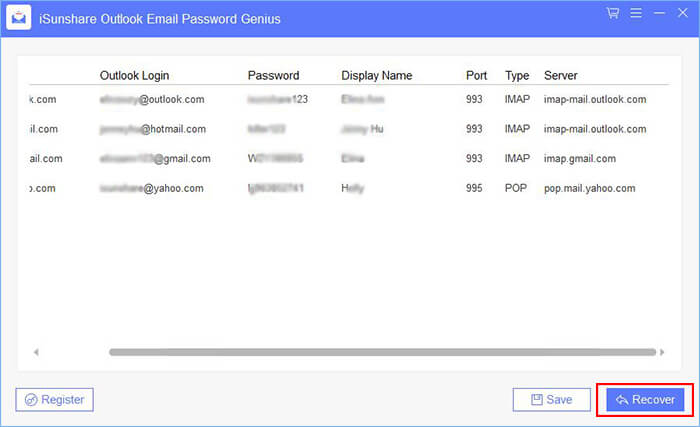
Note:
- If you get the notice saying “We can not find any stored Outlook passwords on this computer” as shown below, it means that you did not save the email password in Outlook or the server type is not IMAP or POP3. If you want to do a test about this tool, you can add email account and password in Outlook and then click “Recover”.
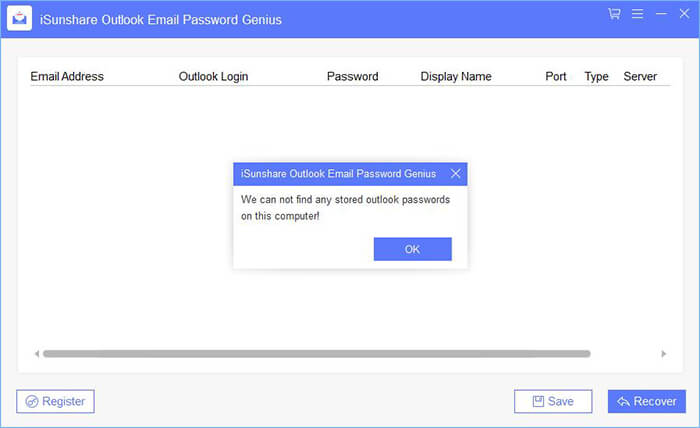
Step 3: Back up the email account and password
Click the Save button to save all email accounts and its passwords in a *.txt file on the computer.
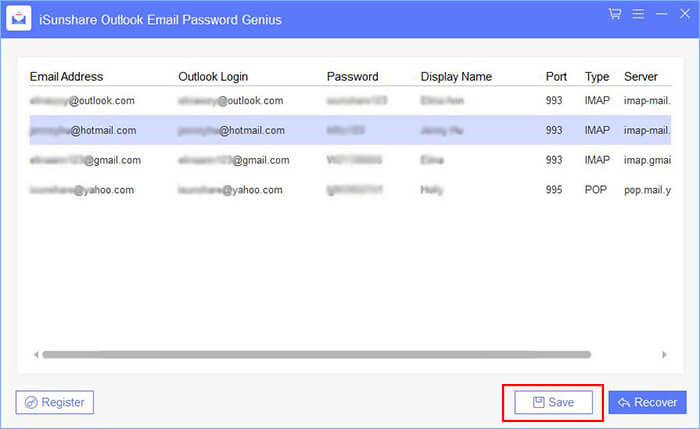
Note:
- 1. This software can only recover the previously saved email password from Microsoft Outlook on your computer.
- 2. You can use this software to recover Hotmail, Yahoo email and other popular email password as long as you added it on your desktop MS Outlook.
- 3. You can free download this Outlook email password recovery tool to have a test. For the entire password, you need to order the full version.

