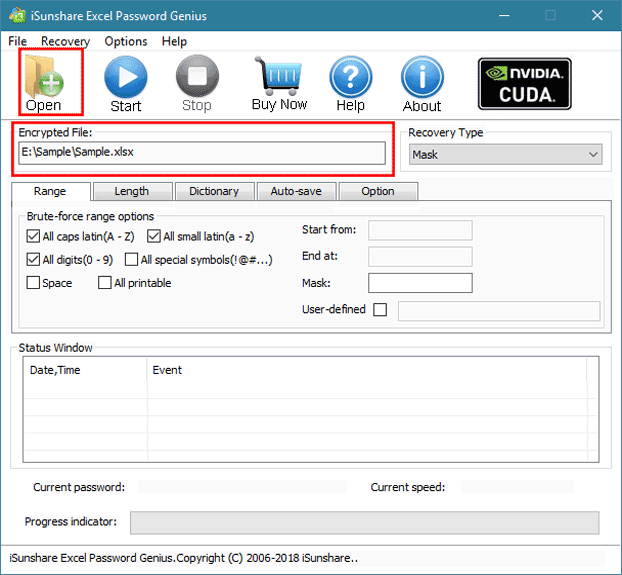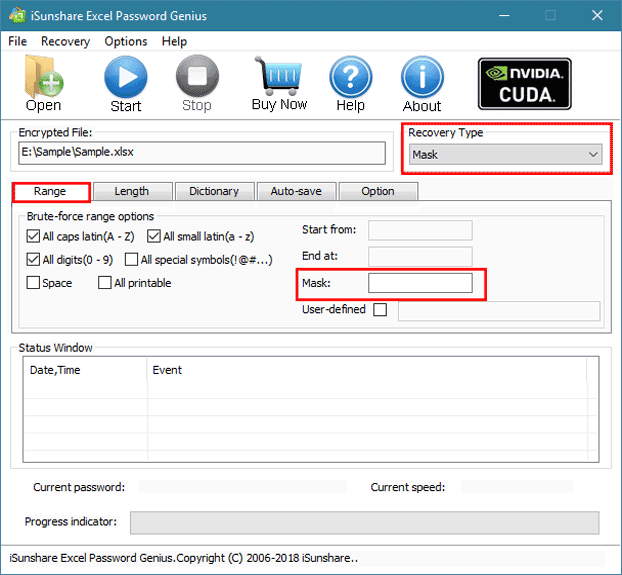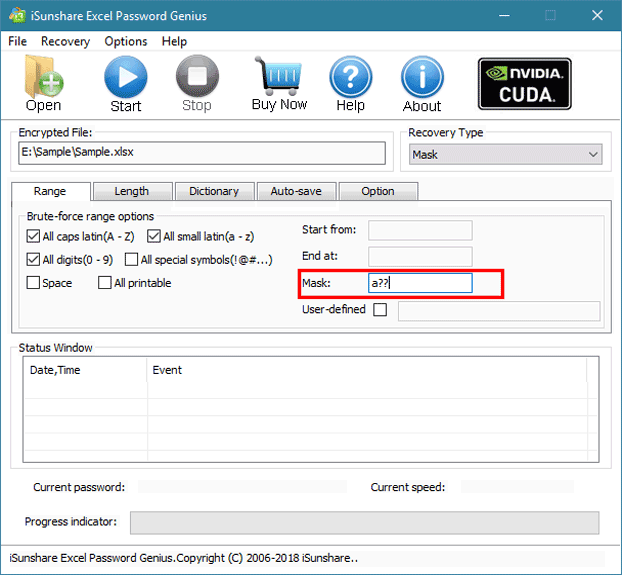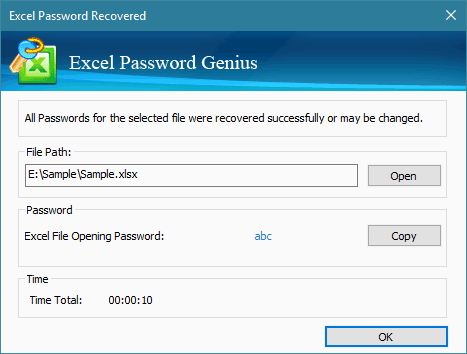Excel Password Genius User Guide - Recover Excel Open Password
This user guide shows how to recover Excel open password with iSunshare Excel Password Genius. When you forgot excel password, you are unable to open and edit your own excel file. Here comes iSunshare Excel Password Genius which can help to unlock an excel spreadsheet.

Note: Free trial version only allows the recovery for Excel password containing less than 3 or 3 characters.
With this tutorial, you can easily retrieve the original password of MS Excel in a fast way. And this Excel password recovery software will never make your Excel data at risk.
How to Recover Excel Forgotten Password
Step 1: Import Encrypted Microsoft Excel File.
Click the "Open" button to add the Microsoft Excel file that you forgot the encryption password, then it will appear in the "Encrypted File"box.
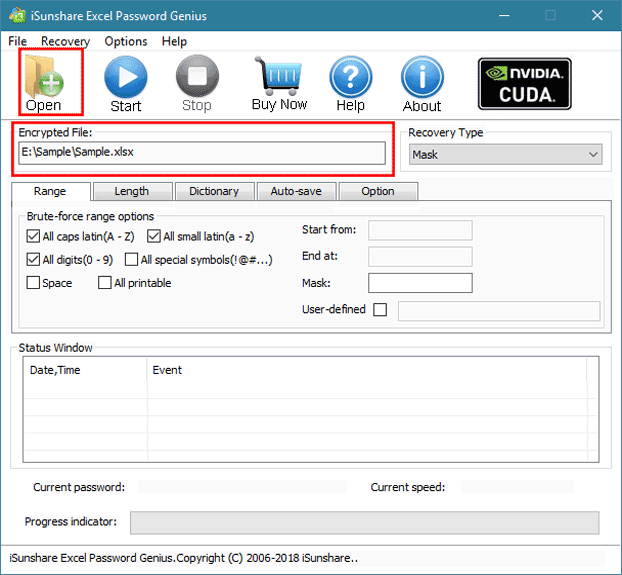
Step 2: Choose the password recovery type and make detailed settings.
Browse "Recovery Type" and you can see four recovery types here: Normal, Mask, Dictionary and Smart. It is necessary to select one appropriate recovery type to improve password recovery speed.
Tips: Learn more about Password Recovery Settings for Office/RAR/ZIP/PDF.
Now we will take Mask recovery as example, introducing how it works in details.
Mask Recovery. This method will be of great help if you partially remember the excel password. And you can set a mask with the mask symbols for the part you forgot. Compared to Normal recovery, this recovery method is more effective in recovering the password. (Highly Recommended)
Set parameters, including Range and mask. Mask setting is more important than the range because it's related to recovery speed.
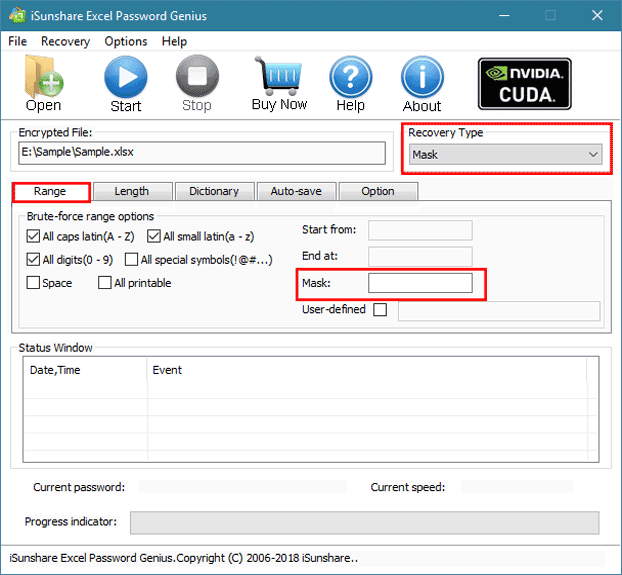
About the Mask: You can write out the part of password you remember, and for any other you have forgot, you can use character "?" instead. For example, the original password is "abc", but you only remember the first character is "a", all the others are forgotten. You can type "a??" in the "Mask" box.
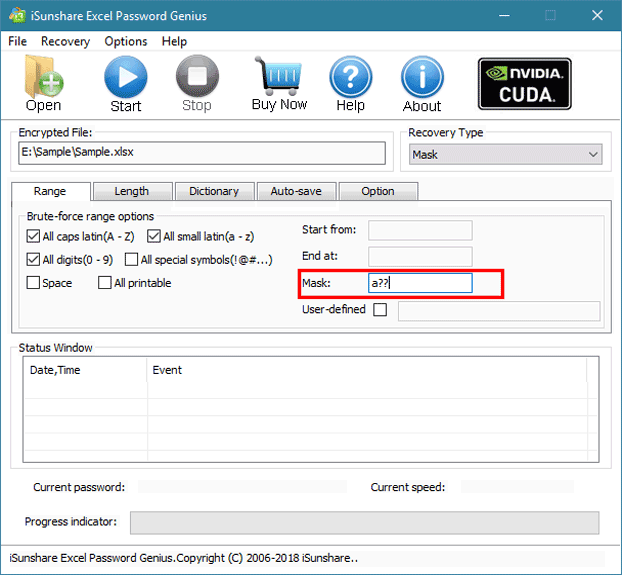
Now, the Mask recovery details has been set out. As for other three password recovery types, you can find details in the following links..
Step 3: Click "Start" button to recover excel open password.
You can click Start button to get the recovery program run. When it successfully recover your password, the following window will pop up. You can "copy" the password and "open" the Excel file with the recovered password.
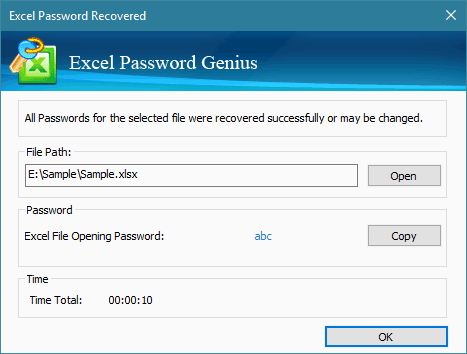
What's the Next?
Get Excel Password Genius full version to recover encrypted Excel file.

Tags: recover excel password, forgot excel open password, find excel lost password