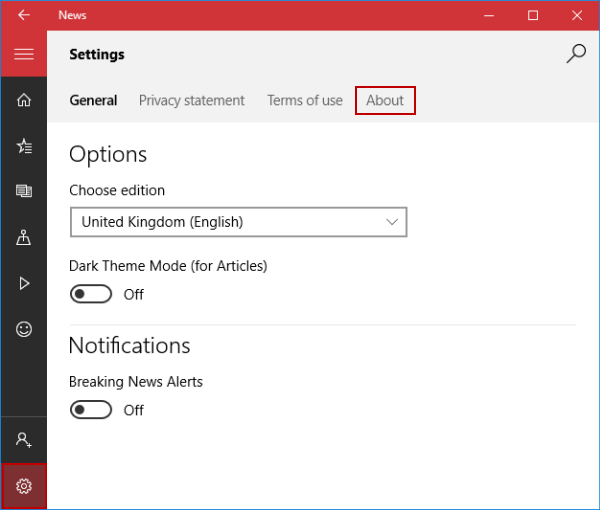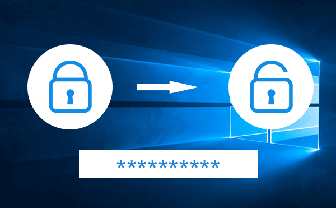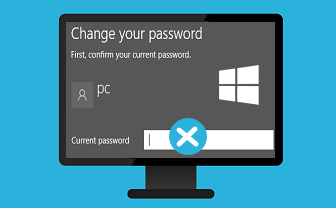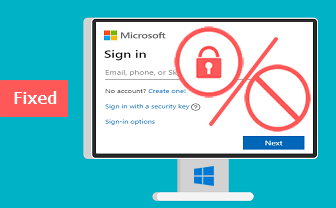How to Check News Version in Windows 10
By Jennifer | Last Updated
How can you know which version the default News app is in Windows 10 computer? The answer can be found according to the following guidance.
Video guide on how to check News version in Windows 10:
Steps to check News version in Windows 10:
Step 1: Access News in the Start Menu.
Step 2: Tap the lower-left gear icon to enter Settings, and choose About on the top line.
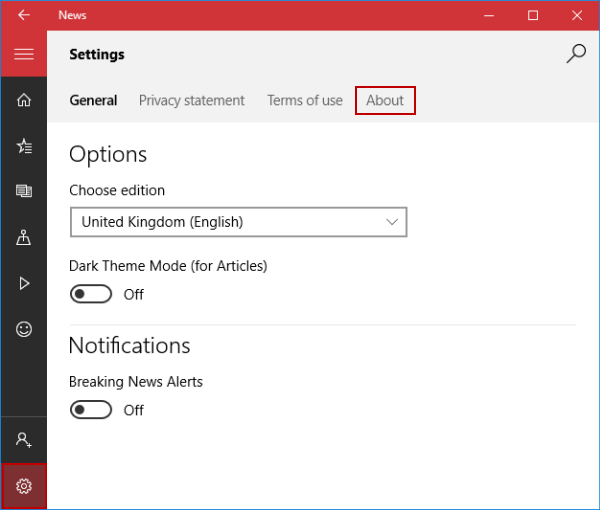
At once, you can see the version in the information.
Related Articles: