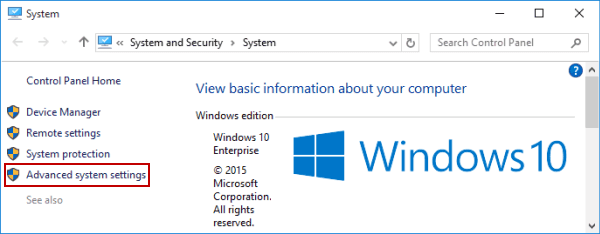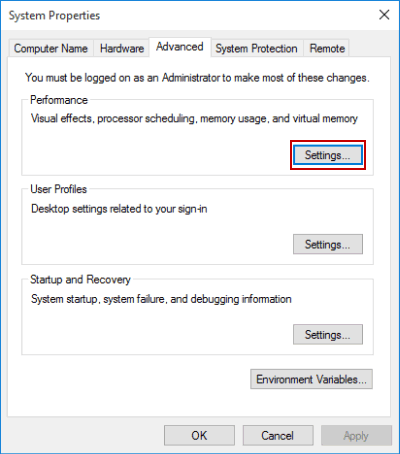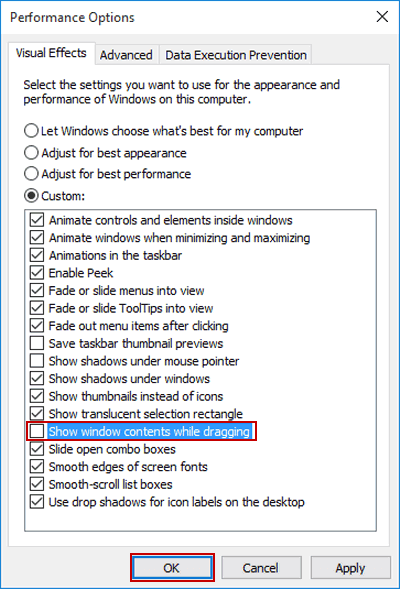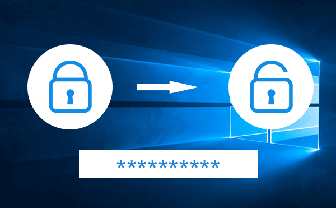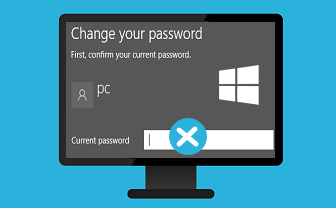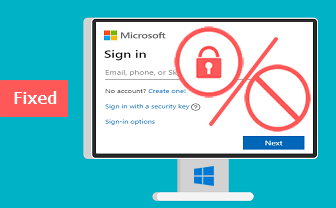Show or Hide Window Contents While Dragging in Windows 10
By Hally | Last Updated
You are able to customize whether window contents are shown or not while dragging on Windows 10 computer. For detailed method, please keep reading.
Video guide on how to show/hide window contents while dragging:
Steps to show or hide window contents while dragging in Windows 10:
Step 1: Press Windows+Pause Break to open System.
Step 2: Choose Advanced system settings to move on.
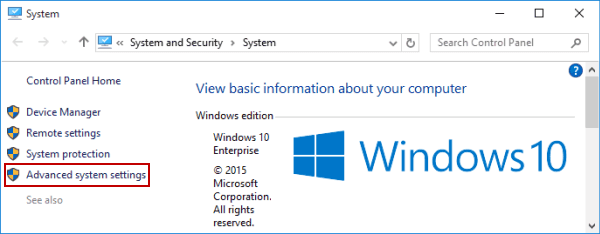
Step 3: Click Settings in Performance.
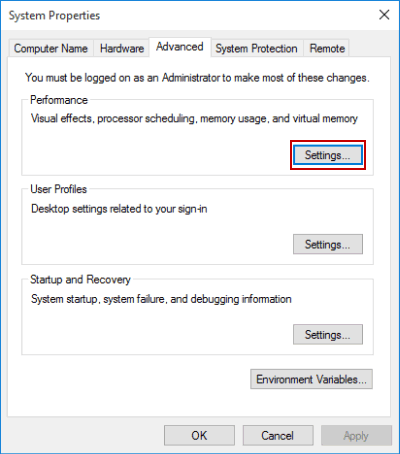
Step 4: In the Performance Options window, select or deselect Show window contents while dragging, and then hit OK.
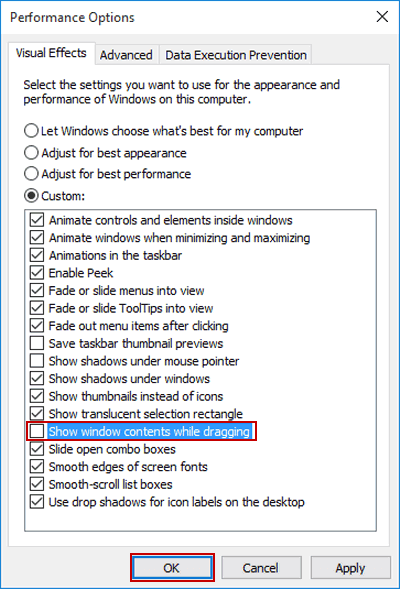
Related Articles: