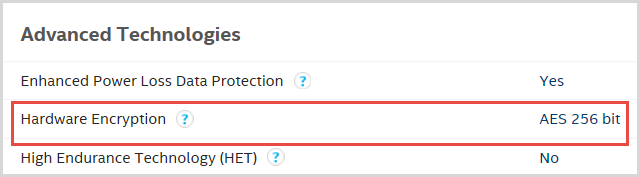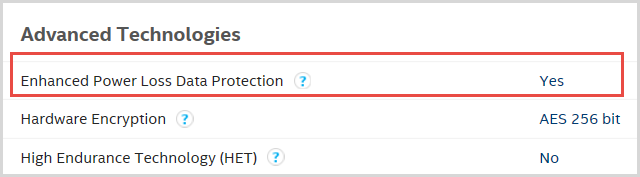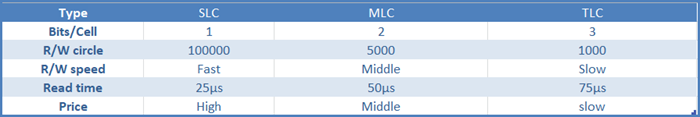More and more people choose SSD to use because of its high speed in read-write performance, however, SSD’s role far more than this. Before you buy it, here are five factors you must to consider: interface, controller, memory, firmware, and warranty period. Now, let’s step forward to learn how to buy a security and good performance SSD, firmly say no to black-hearted products.
- Part 1: How to choose a security SSD
- Part 2: How to select a good performance SSD
Part 1: How to choose a security SSD
In my opinion, SSD’s security and endurance are the most important things, especially for enterprise. To protect SSD, we suggest you select one supports AES encryption and Enhanced Power Loss Data Protection.
1. SSD hardware encryption
Some SSDs support AES encryption on hardware, such as Intel SSD 535 Series, it will show you on the list. On the contrary, if it doesn’t show at all, this means the SSD not support AES encryption.
2. Enhanced Power Loss Data Protection
Once the power cut suddenly, all data of unsaved work on SSD would lose if it doesn’t support Enhanced Power Loss Data Protection. To avoid this kind of situation from happening, you’d better buy an SSD with Enhanced Power Loss Data Protection.
Part 2: How to select a good performance SSD
SSD performance is related to interface type, speed of read and write, controller, memory, firmware. Warranty is a bonus item.
1. Interface Type
SSD interface types are U.2, SATA, PCI Express, SATA Express, mSATA, M.2, and SAS, but not all fit your computer. If you are rookie of SSD, we strongly recommend you use some tools such as CrystalDiskInfo and HD Tune Pro to detect the hard drive interface. Otherwise, it’s likely to be a scrap.
2. Speed of read and write
Input/output operations per second that is IOPS, the higher IOPS, the faster the read/write speed computer will be. In practical applications, whether website cache or system file is closely related to 4K IOPS. Therefore, you should refer to IOPS value.
3. Controller
Controller, which is CPU of SSD, directly determines SSD performance. Because of SSD controller has relatively high requirements for production technology, so, only a few of its manufacturers so far. For instance, Marvell, Samsung, SMI, Phison, SandForce, Toshiba, Intel.
Marvell is a high-end series, used early in enterprise products. But now, it’s used in the Crucial, SanDisk SSD as well. It is in quality stability but in high price.
Samsung: its performance is high too, no worse than Marvell. However, Samsung controller only uses in its SSD.
SMI/Phison: These two brand of SSD’s performance balance in all aspects and lower-cost. Recent years, SMI and Phison seek for the breach in technology and performance.
SandForce: It supports data compression, for example, a file of 20 MB might be compressed to 10 MB when writing into hard drive. But it still takes up 20 MB finally. In 2014, Seagate acquired SandForce.
Toshiba: It is cost-effective, only research and development for their products.
Intel: It’s too expensive and no price-performance ratio to say, though Intel controller is real high quality indeed.
3. Memory
NAND flash memory is the most used media in the SSD construction, it determines the lifetime of SSD and affects performance as well. Generally speaking, flash-memory-based SSDs would save files even if your computer gets an unexpected power outage. There are three types of NAND flash memory: SLC (Single-Level Cell), MLC (Multi-Level Cell), and TLC (Three-Level Cell).
There is no SLC in the market because it is too expensive and MLC is good enough to use. Compared TLC with TLC, it’s low-cost, short life and low-write-rate. You’d better select the self-produced brands like Intel, Micron, Samsung, SanDisk, Toshiba, and SK Hynix. Otherwise, you would be serious possibility to be cheated by black-hearted manufactures which SSDs are made by the NAND flash memory that not meet the requirement.
4. Firmware
It is reasonable to choose a well-known brand of SSD, for the self-search and development manufacturer would optimize design themselves. The higher quality of firmware, the more precise SSD is. Here are five manufacturers you can refer to: Crucial, Intel, OCZ, Samsung, and Plextor.
5. Warranty Period
SSD as a technology product, regardless of how good the strength the manufacturer is, it can’t avoid being damaged. Samsung and SanDisk support 10-years warranty in maximum while others support three or five years in total. Select the SSD with lone warranty will be better, in case it going stale, you are still able to fix it.
In a word, SSD of Samsung, Toshiba, SanDisk, and Micron are friendly to ordinary users. As for Intel, its price is too dear, so it’s good for business.