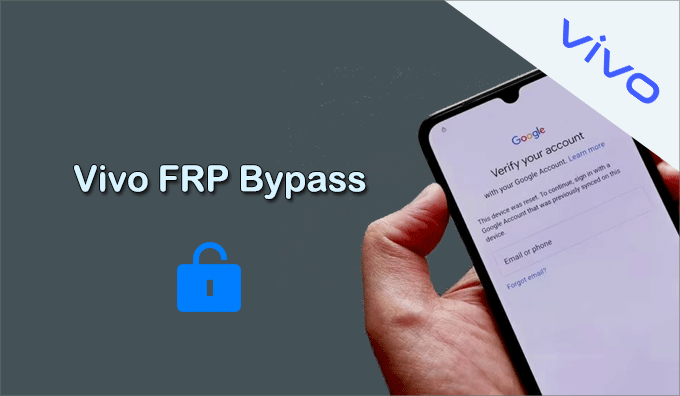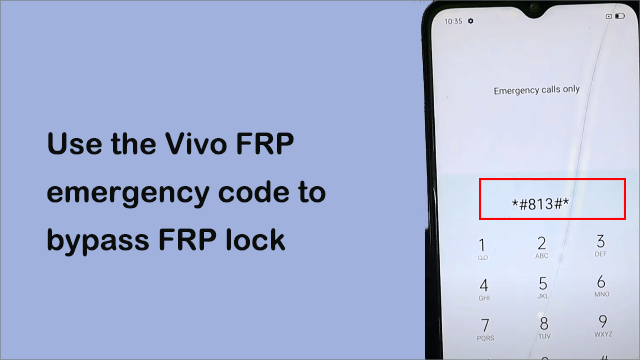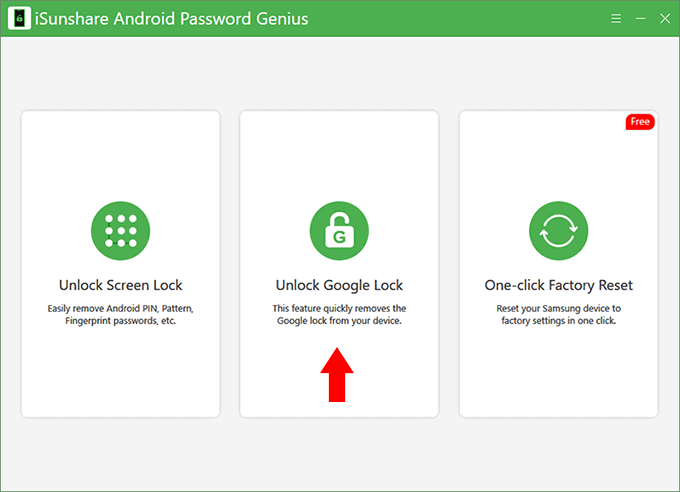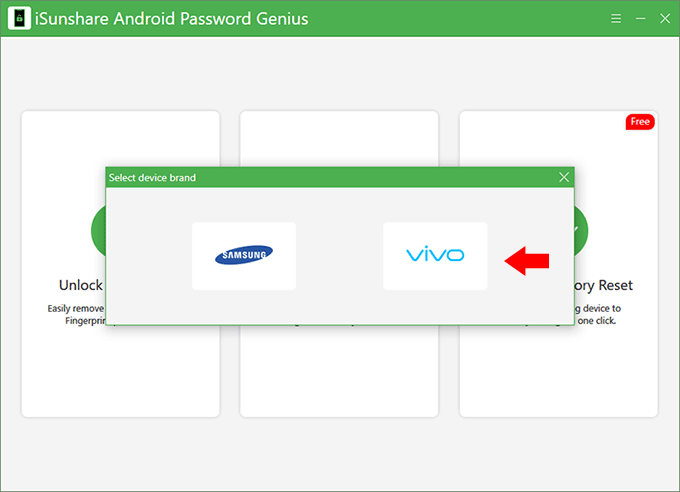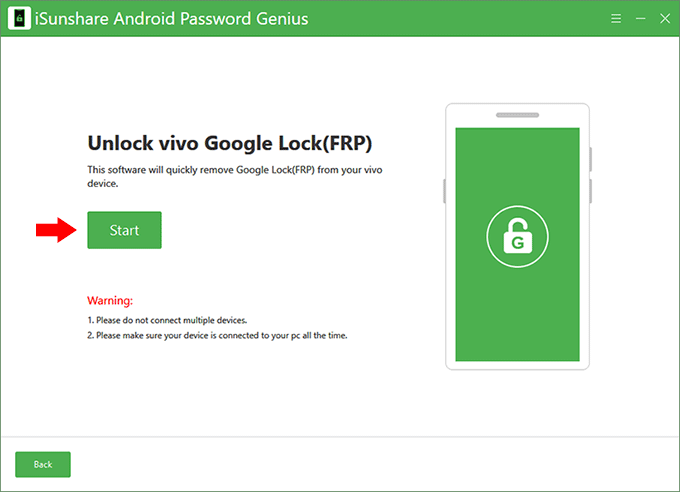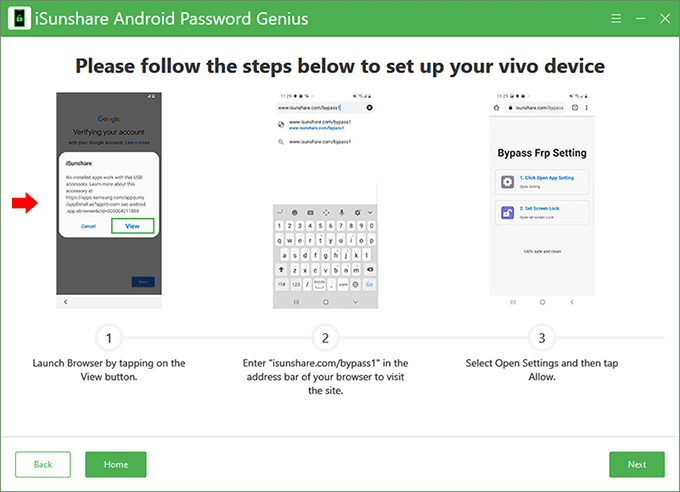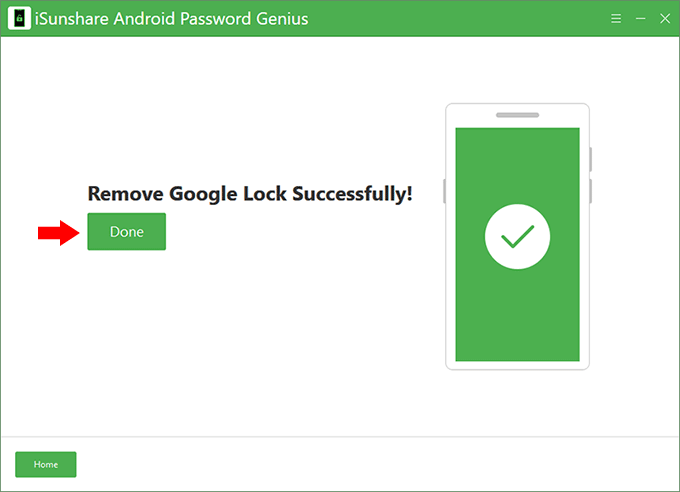When you perform a factory reset on a Vivo phone, it erases all user data and settings. After the reset, it asks for the Google account credentials to ensure that you are the original owner. If you are unable to recall the Google account password, how can you bypass the Vivo FRP lock on a Vivo phone? Don’t worry, you can learn effective ways here to bypass Vivo FRP with or without a PC.
- Part 1: How to Bypass Vivo FRP without PC
- Part 2: How to Bypass FRP on Vivo Phones with PC
- Part 3: FAQs about FRP Lock on Vivo Phones
Part 1: How to Bypass Vivo FRP without PC
Option 1: Recover the Google account password for your Vivo phone
When you forget the Google account password, you can recover the forgotten password to access your Vivo phone. However, this method may be affected by the device models or other factors.
Step 1: On the Google Verifying interface, enter the email and tap the Next button.
Step 2: Tap on the Forgot Password option.
Step 3: Set a new password with your phone number.
Step 4: Enter the Google account and new password to proceed with the setup. After that, you can access the service linked to this Google account.
Option 2: Use the Vivo FRP emergency code
You can search online to find the emergency code for Vivo FRP bypass is *#812# *or *#813#*. But its success rate is low. When you encounter the Google account verification screen on the Vivo phone, you can tap back to the Emergency call screen and tap the code. Finally, tap the Dial button to check whether the FRP lock screen is bypassed successfully or not.
Part 2: How to Bypass FRP on Vivo Phones with PC
If this is a second-hand Vivo phone and you do not have the Google account credentials, how can you bypass the Vivo FRP screen without a password? Don’t worry, you can try the Vivo FRP bypass/unlock tool, such as iSunshare Android Password Genius. This software can help to unlock the Google FRP lock on your Vivo and Samsung phones in minutes.
iSunshare Android Password Genius supports all Vivo devices in Android 10-12 OS, which makes it easier to bypass the Google Account verification when you forget the PIN and have no Google account credentials.
Step 1: Download and install iSunshare Android Password Genius on your PC. After that, open the software and choose the Unlock Google Lock option.
Step 2: Choose the Vivo brand to proceed.
Step 3: Find a USB cable and build the connection between your Vivo phone and PC. After that, click the Start button.
Step 4: Follow the onscreen instructions to set up your Vivo.
Step 5: In minutes, the Vivo FRP is bypassed successfully. You can finish the setup normally.
Part 3: FAQs about FRP Lock on Vivo Phones
1. Can my Vivo Y20 FRP lock be removed without a Password?
Yes, of course. You can use iSunshare Android Password Genius to bypass the FRP lock on your Vivo Y20 in a few clicks.
2. What is Vivo FRP and how it works?
When you activate the Vivo phone with a Google account, the FRP- Factory Reset Protection is active. If you perform a factory reset on the Vivo phone, FRP is triggered. In other words, the Vivo phone will ask you for the Google account credentials that were associated with the device before the reset. It is designed to protect the users’ data on the Vivo phone and prevent unauthorized device use.
3. Is it possible to bypass Vivo FRP with FRP Bypass APK?
It depends. There are many FRP bypass APKs for Vivo phones on the market, such as Quick Shortcut Maker. These APKs make it easier to unlock Vivo FRP without a PC. But it isn’t easy to download and install it when your phone is in the setup process. It may succeed in some Android OS phones. But do not recommend trying as the operation will be complicated.
Conclusions:
If you do not want to use a computer to get rid of the Vivo FRP lock, you can try to recover the Google account password or try the emergency code method to unlock the Vivo FRP lock when forgetting the password. If that doesn’t work, you can try iSunshare Android Password Genius to bypass the FRP lock on a Vivo phone with a click. Besides, it is highly recommended to keep track of your Google account credentials, especially if you plan to perform a factory reset on your phone.
Related Articles: