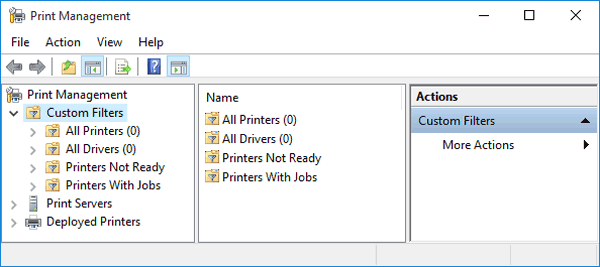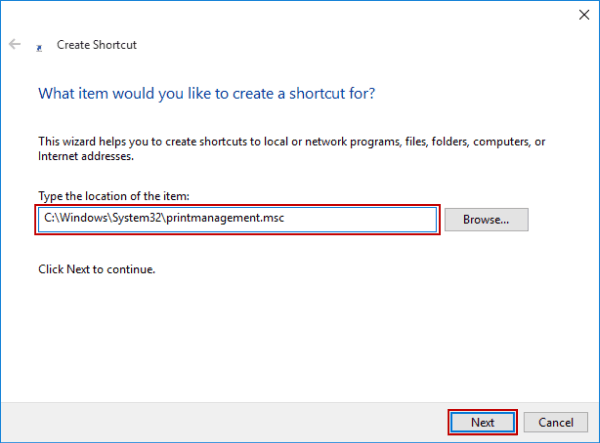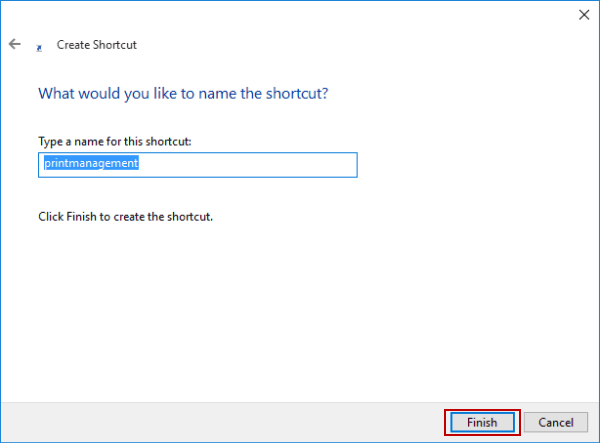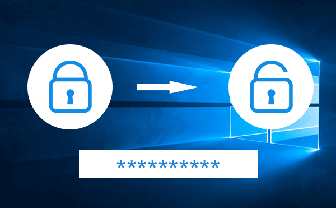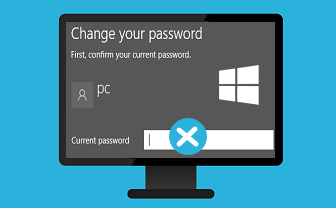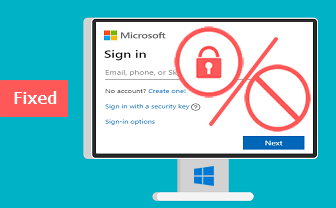Create Print Management Shortcut on Windows 10 Desktop
By Jennifer | Last Updated
With the following three steps, you can create a shortcut for Print Management (referring to the picture below) on the desktop in Windows 10 computer.
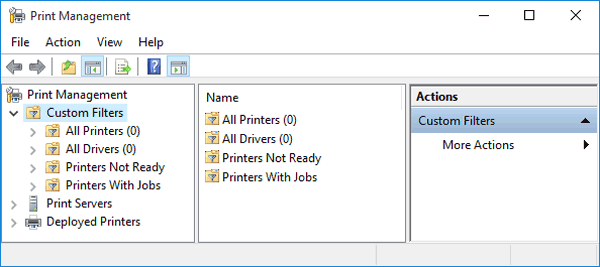
Video guide on how to create Print Management shortcut on desktop:
Steps to create Print Management shortcut on Windows 10 desktop:
Step 1: Right-tap blank area on the desktop, point at New in the menu and select Shortcut in the sub-list.
Step 2: Type C:\Windows\System32\printmanagement.msc and click Next in the Create Shortcut window.
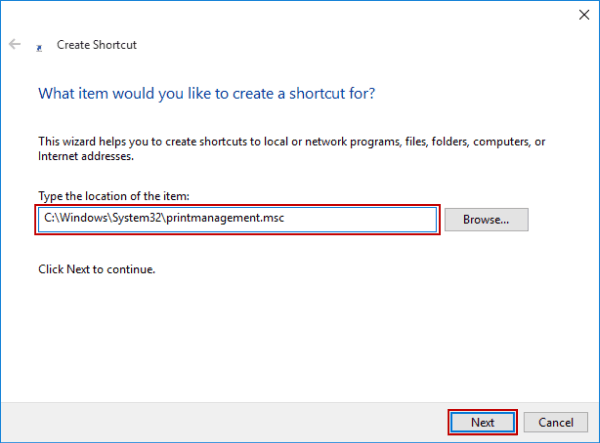
Step 3: Choose Finish in the following window.
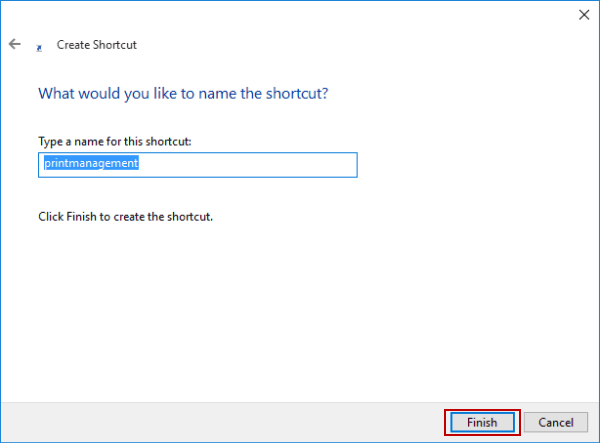
Immediately, a shortcut named printmanagement turns up on the desktop, as shown in the following screen shot.

Related Articles: