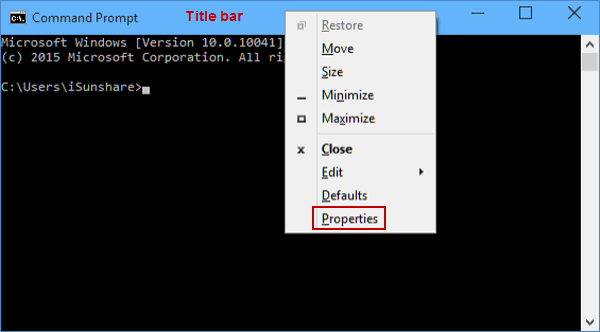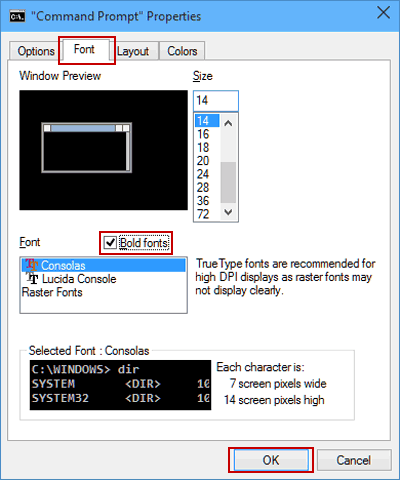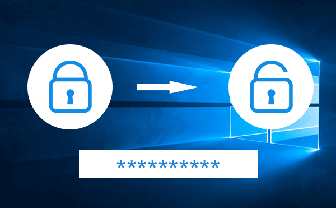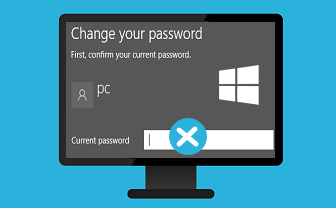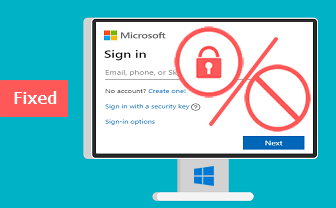How to Enable Bold Font in Windows 10 Command Prompt
By Michael | Last Updated
You can go to enable bold font in CMD to make the text more visible, following the instruction below.
Video guide on how to enable bold font in Command Prompt on Windows 10:
Steps to enable bold font in Command Prompt on Windows 10:
Step 1: Open Command Prompt.
Step 2: Right-click the Title bar and choose Properties in the menu to access Command Prompt Properties.
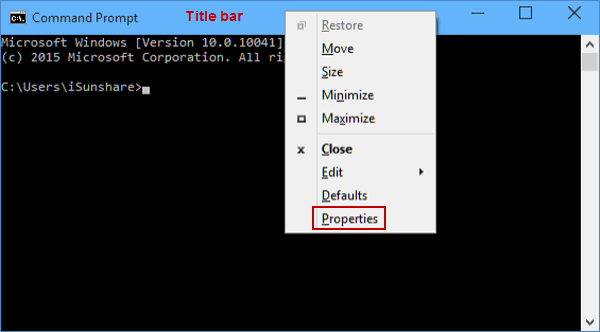
Step 3: Open Font, select Bold fonts and then hit OK.
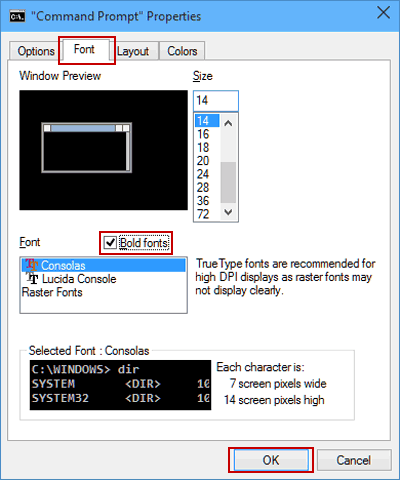
Related Articles: