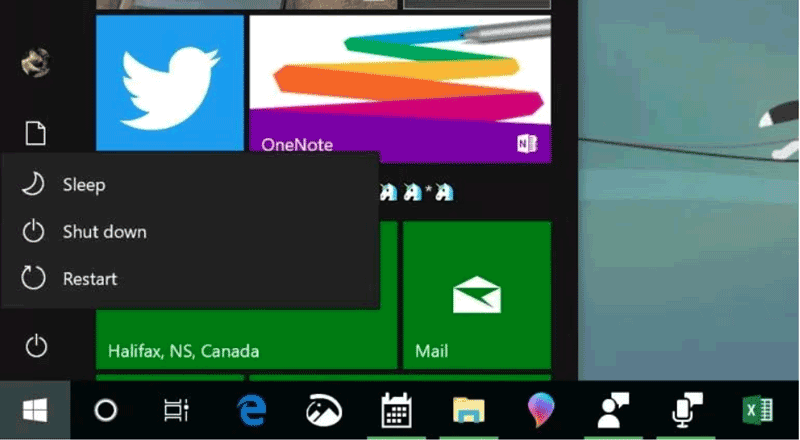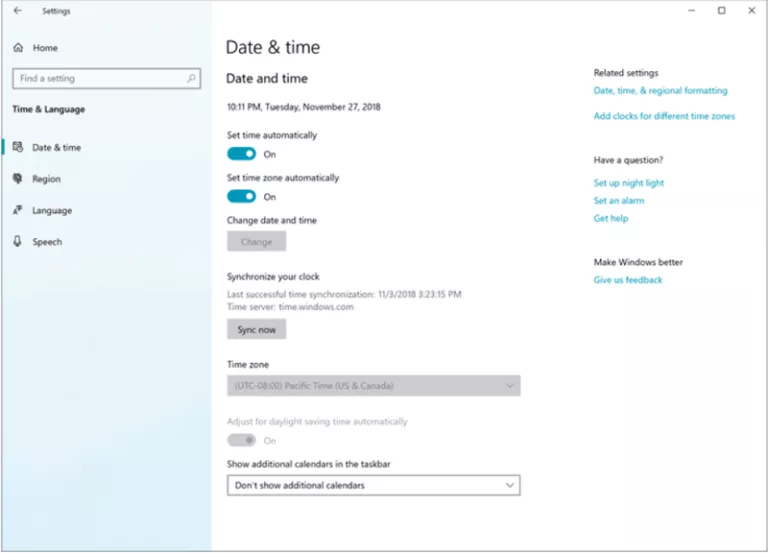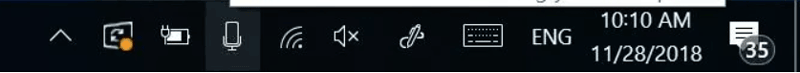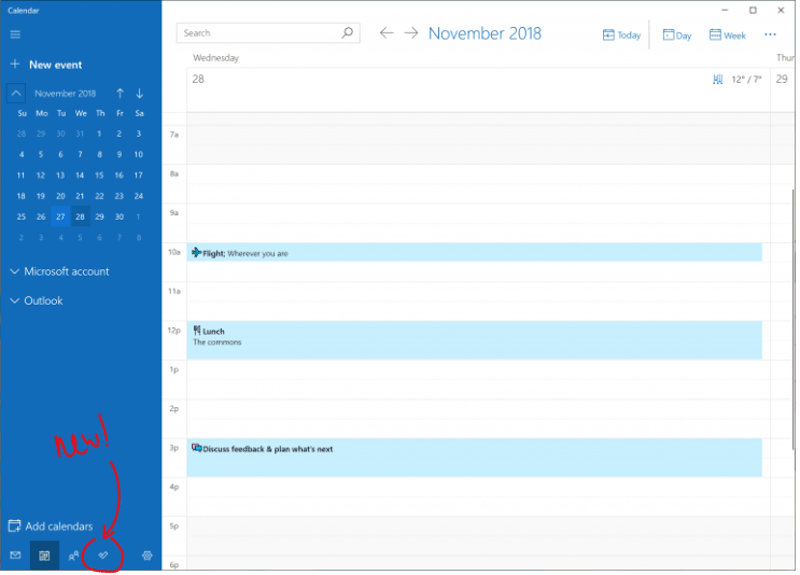On November 28, 2018, Microsoft released Windows 10 19H1 Build 18290 for Fast ring Insiders — due out next spring. The new build 18290 doesn’t introduce too many new features. However, it adds UI tweaks and polish and fixes over build 18282 that announced a few weeks ago.
What’s New
Here are six changes that Microsoft brings to Windows 10 19H1 Build 18290. The official version is expected to be released in the spring of 2019.
1. Start Menu Improvements
Microsoft adds fluent design icon to the Start Menu to make it recognizable. As you can see, the icon of Sleep, Restart, and Shutdown has changed.
2. Manually Sync Clock
According to the Insider feedback, Microsoft allows users to manually sync clock with the time server in the Date & Time settings. On top of that, The computer will also display the time of the last successful synchronization and the address of the current time server.
3. Microphone Update
The new build 18290 add the microphone icon into the taskbar. You can move the cursor over the icon to see what programs are using your microphone.
4. Windows Update Notification
When your computer needs to update, it will show you an orange indicator on the Windows icon in the notification area.
5. Search and Cortana Improvement
Microsoft expresses that they are trying to improve Windows search experience, including the improvements of the landing page, light theme, recent activities, and search option.
6. Mail and Calendar
The new build support To-Do icon in the Mail and Calendar to quickly switch to the TO-DO view.
General Fixes
- Fixed the PDF cannot open in the Microsoft Edge correctly problem.
- Microsoft made some updates to reduce the redrawing times of taskbar icon.
- Fixed a remote desktop black screen issue.
- Fixed an issue that operating system unexpectedly consumed a mountain of CPU for a long time while enumerating the Bluetooth device.
Related Article:
- Windows Defender Scores Top: Is It Necessarily the Best Choice?
- How to Reset Windows Password with an Android Phone
- Windows Password Boot Disk Reset Password and Create Users