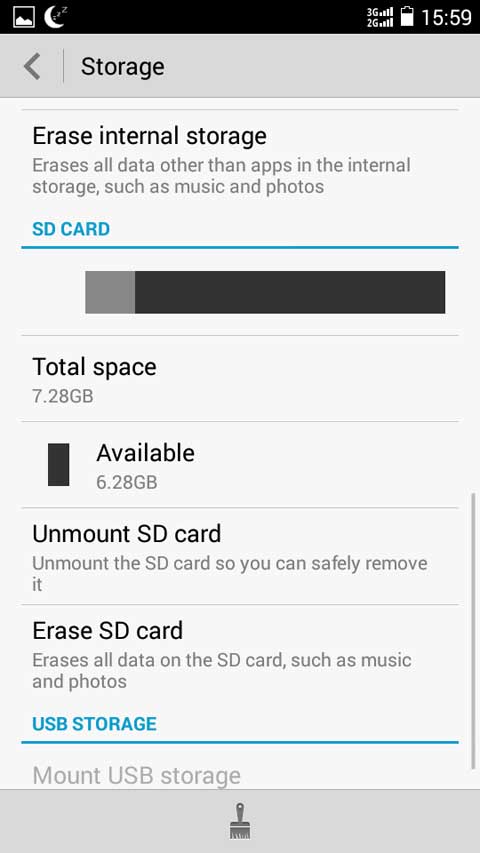If your android phone prompts you that it does’t have enough space for storing. You can add a micro SD card to your android phone to extend storage and speed up android phone performance.
Most of the android phones have a micro SD card slot for storage extension. Just follow the steps below to add a micro SD card to your phone.
1. Close your phone, and take apart the back cover of your android phone, you will see a micro SD card slot on your phone.
2. Insert micro SD card to slot by the prompt beside micro SD card slot.
3. Start your phone. Setting -> Storage -> SD card, to see whether the micro SD card has been installed successfully.
4. Close the back cover, and you can use the phone with more storage than before.
Related Articles:
- How to uninstall an app on android phone
- How to perform a factory reset on android phone
- Three Awesome Things to Repurpose an Old Android Phone before Selling
- How to Reset Windows Password with an Android Phone