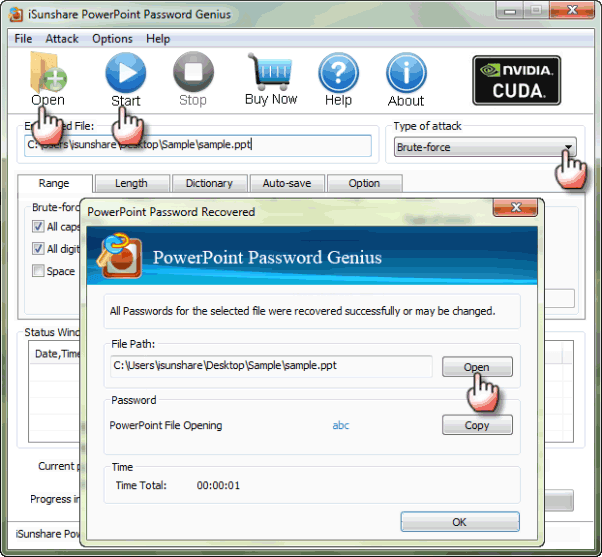Which Way is Better to View PPT 97-2013: CMD or Tool
Are you still staying on the time viewing PPT file only with Microsoft Office or Microsoft PowerPoint? However, do you know how many other ways available to open and view PPT file?
In this passage, we will talk about using Command Prompt, Microsoft Office or Microsoft PowerPoint to open and view PowerPoint file. You could choose an appropriate one as you like.

Way 1: View PowerPoint with CMD
PowerPoint is a computer program, which is used mainly for presentations. It permits user to build a slide show with words, pictures and videos.
Using command prompt to open and view PPT, which could give you more power and precision over how you launch PowerPoint. For example, you can use command line "switches" to launch PowerPoint with a blank file, a file from an existing template or to open multiple files at once.
Step 1: Click "Start", type "CMD" in Run box and press Enter to launch Command Prompt.
Step 2: Type the following command, including the quotes marks to launch PowerPoint 2010:
"C:\program files\Microsoft office\office14\POWERPNT.exe"
- 1. If you want to open a blank presentation, type following command without quotation to launch:
"C:\program files\Microsoft office\office12\POWERPNT.exe" /B
- 2. If you want to launch PowerPoint with a new file based on a specific template, type following command:
"C:\program files\Microsoft office\office12\POWERPNT.exe" /N "C:\path\to\template.potx"
- Tips: You could change "C:\path\to\template.potx" to the exact path of your template.
- 3. If you want to bring up the Print dialog on a specific file, use following command:
"C:\program files\Microsoft office\office12\POWERPNT.exe" /P "file.pptx"
Tips: Change "file.pptx" to the file you want to print.
- 4. If you want to open a specific PowerPoint file as a slide show, make use of command following:
"C:\program files\Microsoft office\office12\POWERPNT.exe" /S "file.pptx"
Tips: Change "file.pptx" to the file you want to run as a slide show.
Way 2: View PowerPoint with Tool
When should you get a tool to help view PowerPoint file? When PowerPoint is encrypted? Surely it is the time a password recovery tool is needed to decrypt encrypted PowerPoint file first.
Step 1: Search an effective PowerPoint password recovery tool, such as PowerPoint Password Genius, and download it.
Trial version could be downloaded from website instantly, and full version need to be paid.
Step 2: Install it on your computer and then run it.
Step 3: On the top menu, click "Open" button to browse and import encrypted PowerPoint file into this tool.
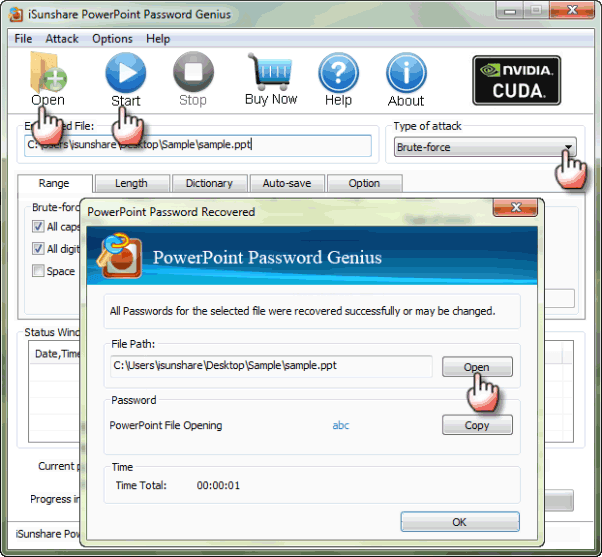
Step 4: After encrypted file import, set password recovery type for password recovery.
Brute-force, Mask, Dictionary and Smart are four password recovery types which password recovery tool provides. And Brute-force and Mask are two ones usually used. Because when you still know part of PPT password, choose Mask and it makes PPT password recovery faster than other types. If you don't know anything about forgotten PPT password, please choose Brute-force and set probable password length and range for it, which would make recovering PPT password effective.
Refer to: Brute-force/Mask/Dictionary Password Recovery Settings
Step 5: Recover PPT file password.
Click "Start" button to recover encrypted PPT password.
After PPT password recovery, now you could open PPT to view with Microsoft Office or PowerPoint tool.
How is this? CMD or tool has helped you to view PowerPoint file? Believe they can do for you.
Related Articles: