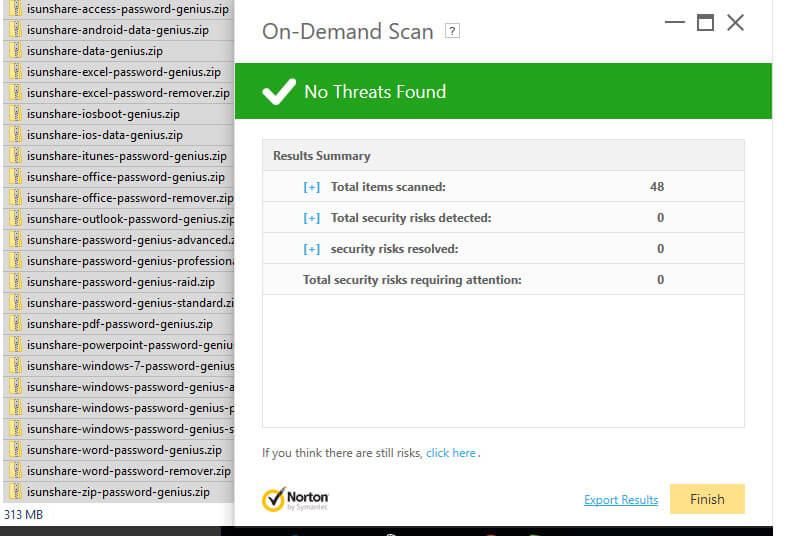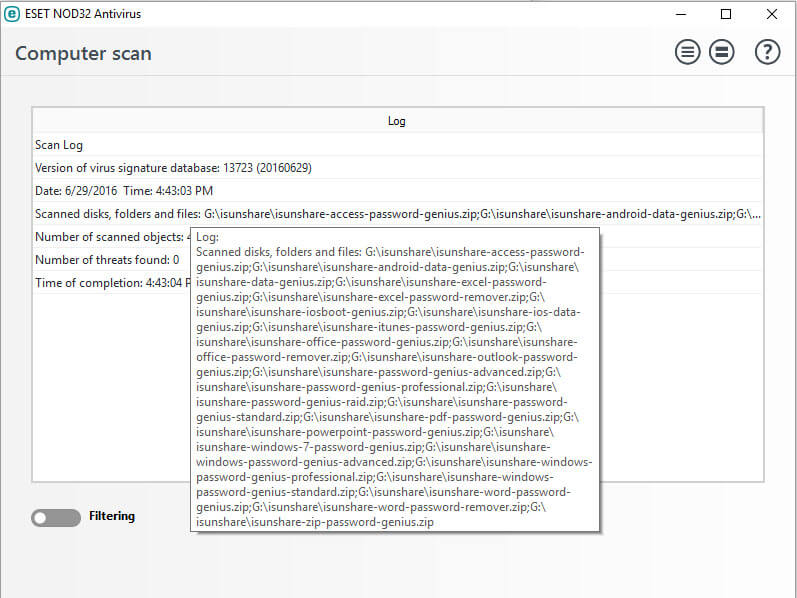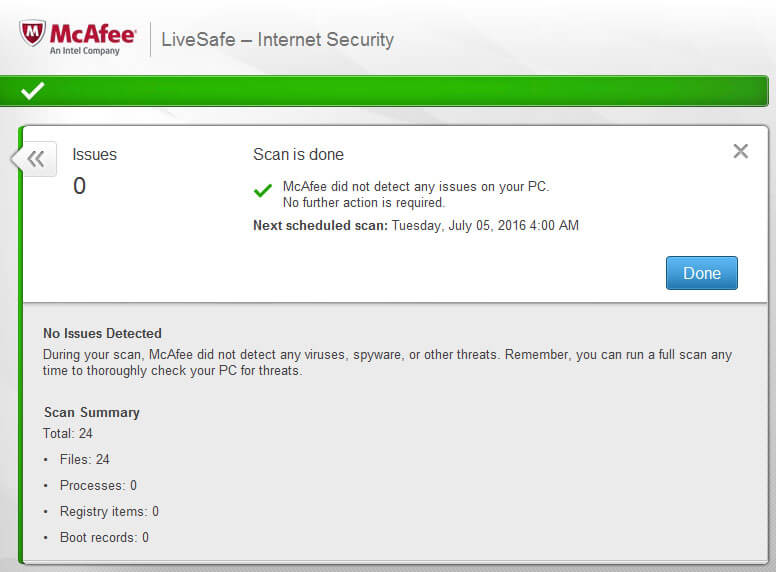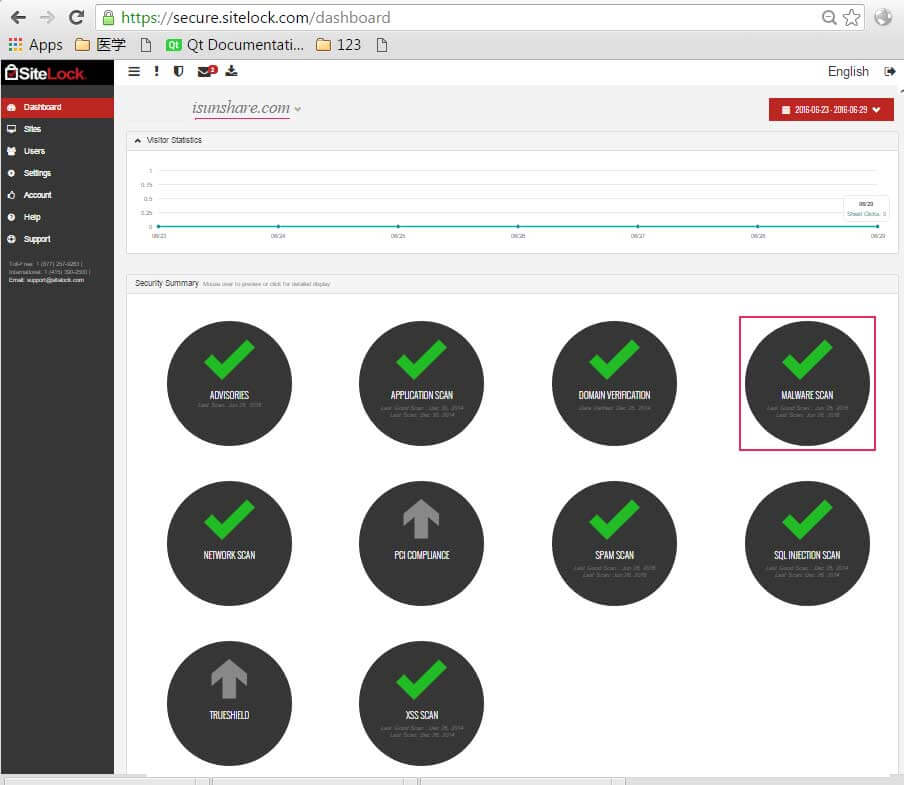Why downlaoded file is a zip format file, not a EXE file
1. The (*.exe) file was mistaked as malware or unsafe file
Because the execute file (*.exe) file is mischeck as unsafe file, and will be deleted by IE SmartScreen and NortonDownloader when downloading. The zip file can be donwlaod without deletation by antivirus Software.
2. The programs on our site have been scanned by antivirus Software
All programs on our site have been checked by Norton Security, ESET Smart Security, McAfee Security Scan Plus, and SiteLock, and they report these programs are safe.
Scanned by Norton Security.
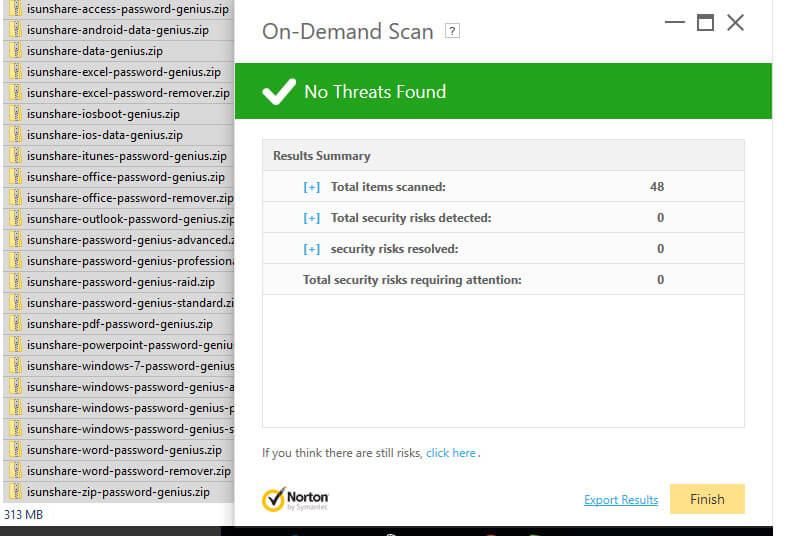
Scanned by ESET Smart Security.
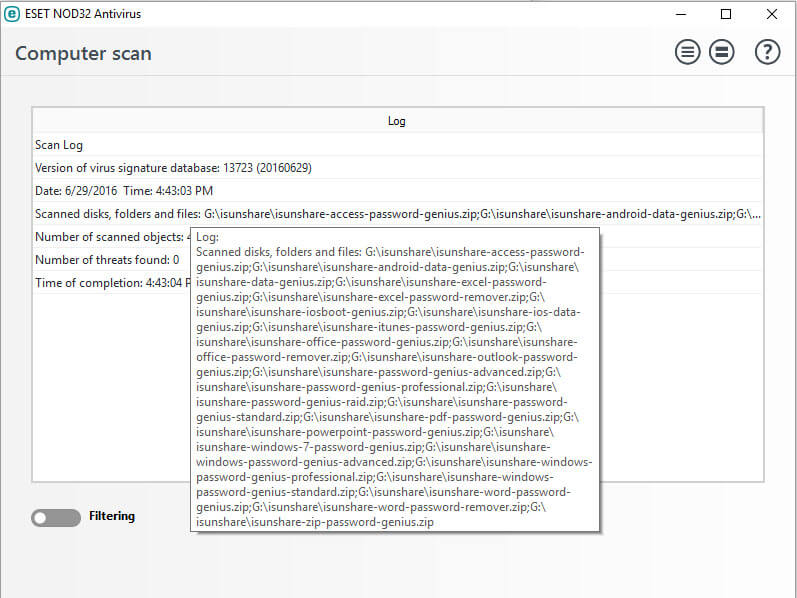
Scanned by McAfee Security Scan Plus.
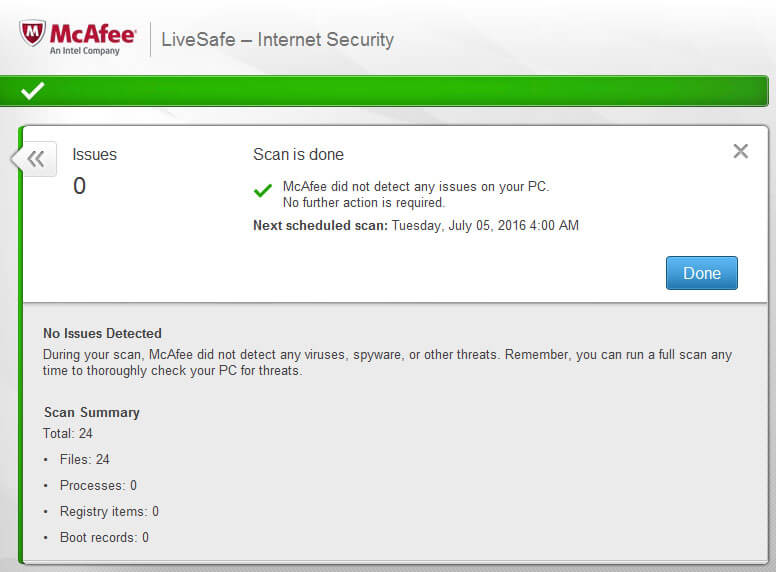
Checked by SiteLock.
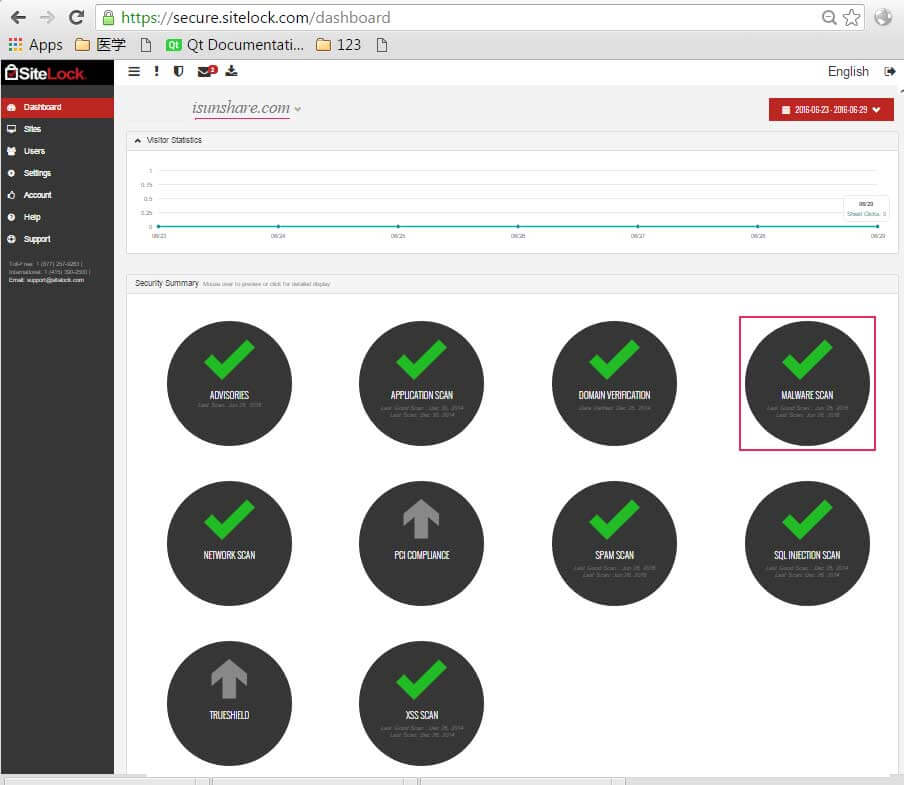
3. Please checked the program by antivirus Software before unzip and run it.
All zip file (*.zip) and and execute file (*.exe) you download from our site are safe. You can checked them by Norton, Nod32, and McAfee Security Scan Plus.
Get Norton Security for free try.
Get McAfee Security Scan Plus for free try.
Get ESET Smart Security for free try.
4. How to unzip zip file and run the program.
Double click zip file, and then double the execute file (*.exe) to run the program and install it on your computer. When you run the installer program, Norton Security may tell you the file isn't trusted. You just click Run anyway to run the program.