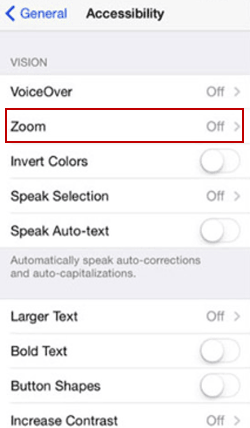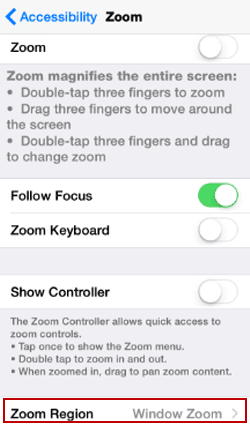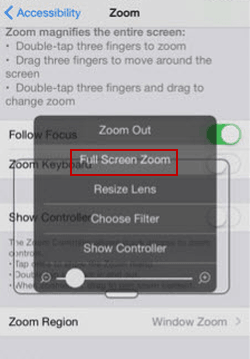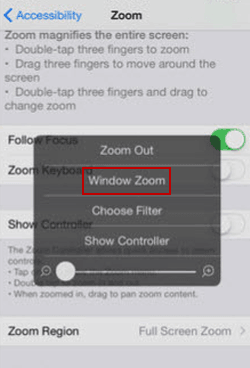2 Ways to Change Zoom Region on iPhone and iPad
By Michael | Last Updated
To change Zoom Region between Full Screen Zoom and Windows Zoom in iPhone or iPad, there are two methods for your option.
2 ways to change Zoom Region on iPhone and iPad:
Way 1: Change it in Zoom settings.
Step 1: Enter SettingsGeneralAccessibilityZoom.
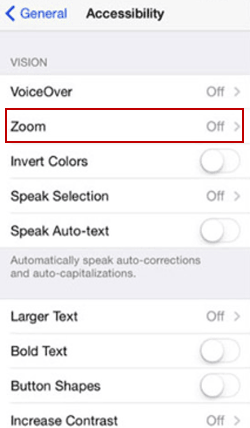
Step 2: Click Zoom Region to move on.
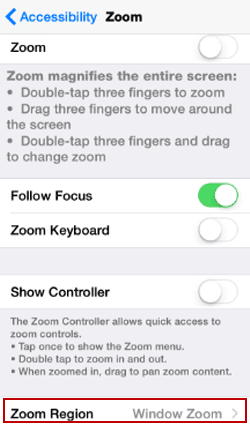
Step 3: Choose Full Screen Zoom or Window Zoom (i.e. the default) on the next screen.
Way 2: Change Zoom Region in the Zoom Menu.
Part 1: Enable Full Screen Zoom.
Triple-tap the screen with three fingers to open the Zoom Menu, and then select Full Screen Zoom.
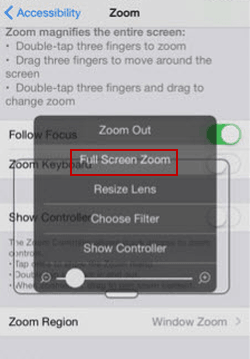
Part 2: Enable Window Zoom.
Choose Windows Zoom in the Zoom Menu.
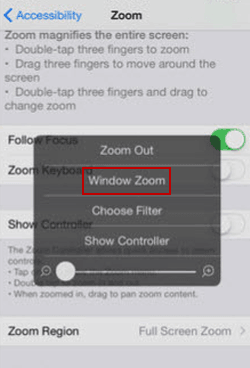
Related Articles: