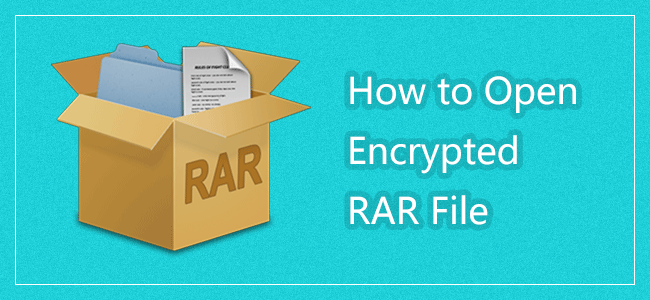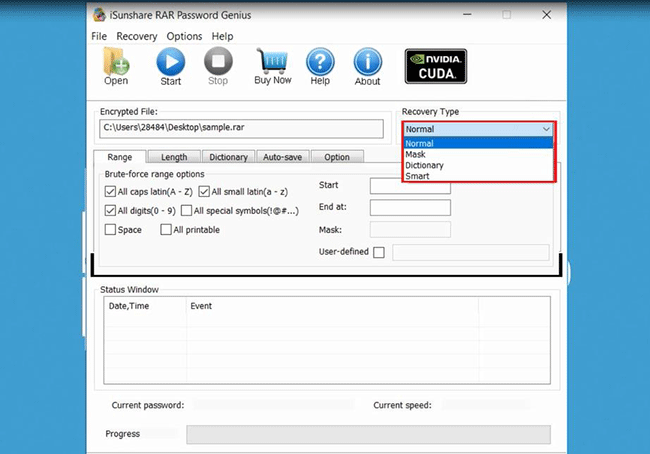You may be in the face of such a situation:
Once you have compressed an encrypted secret papers in the purpose of security and saving storage, but one day when you want to look up it, however hard you think of a password and whatever you try, you still can’t open encrypted RAR archive.
You may be in the position:
You have downloaded something in the RAR file format, but when you attempt to open and extract it on your computer Windows 7, a message appears asking for a password before proceeding. It means that this file is encrypted and locked.
The situations mentioned above indicate you have forgotten password or you may not have the password available. So at this moment, what you care about should be how to open password-protected RAR file instantly through other routes. Undoubtedly, your best available option is to use a program such as iSunshare RAR Password Recovery tool to decrypt the file and retrieve password for you, so that you can extract the file contents.
iSunshare RAR Password Genius is the most popular RAR password recovery tool which is recommended by hundreds of users around the world. This software is designed with the intuitive using interface so that the user can know how to make good use of it in a short time. When it comes to open an encrypted RAR file, it will never be a problem for this small but powerful program.
Right now, let’s see how it open an encrypted RAR file on Windows 7 step by step.
Steps to Open Encrypted RAR File on Windows 7:
1. Download RAR Password Genius and install it on your computer.
2. Run it by clicking the software.
3. Click the Open button in the menu task bar of the program to browse for the RAR file that you want to open.
4. Choose the RAR file in the Open File window, and click on Open.
5. Select the “Normal Attack” option in the Type of attack.
Or: you can choose Mask Attack if you remember a part of the password.
you can choose Dictionary Attack if your password contained in a password dictionary.
you could choose Smart Attack if you don’t know anything, but the password recovery speed would be slower than Normal Attack.
Tips: Password Recovery Type Settings
6. Click on the Start button in the menu task bar to begin the process of decrypting the file.
7. Click Copy and Open button when the dialog box appears with decrypted RAR file password. Then encrypted RAR file can be opened successfully.
Except this method, there are many free password recovery software you can find on the Internet. For example, Advanced RAR Password Recovery also makes effort on decrypting password for RAR file.
Pay attention to:
All these methods only could decrypt RAR file encrypted after compression. RAR file composed of an encrypted file couldn’t be unlocked by RAR Password Recovery right now.
Related Articles: