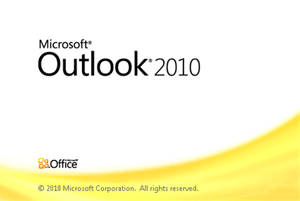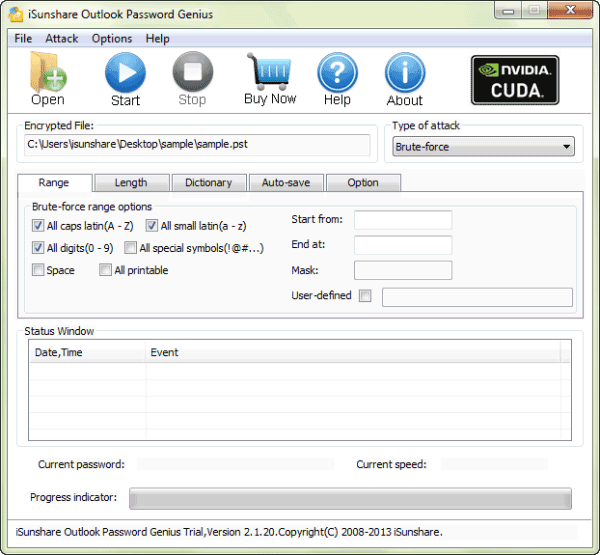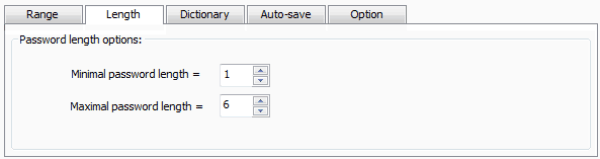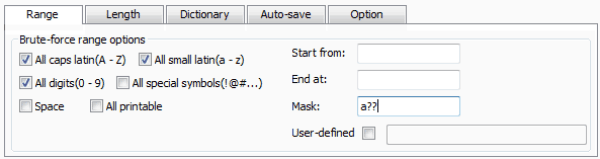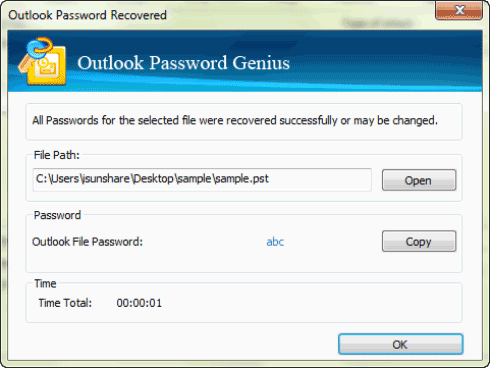Forgot Outlook Password: Reset Outlook Password without Old One
Forgot password for PST file in Microsoft Outlook? Here tell you how to access Microsoft Outlook or reset Microsoft Outlook 2010/2013/2016 password if lose open password.
Office Outlook could uniformly manage different kinds of email accounts, which could login into on Web by themselves. However, as long as you don't have Outlook PST file password, you couldn't access any emails in Outlook.
Therefore, if you just want to access emails, you can login into this email with its email account password on Web. But if you want to look at other information in Outlook, such as emails contacts, schedule and task etc, PST file password has to be found.
If you are also confused with such problem, now you are right here for solution. Outlook Password Genius is one of effective password recovery tool for PST file and introduced in this article.
Recover PST file forgotten password with software then reset it
Step 1: Get Outlook Password Genius full version and install it on your laptop.
Outlook Password Genius trial version only could recover Outlook file password less than 3 characters.
Step 2: Click Open button to browse Outlook PST file in your laptop, and import it into Outlook password recovery tool. It would appear in Encrypted File box.
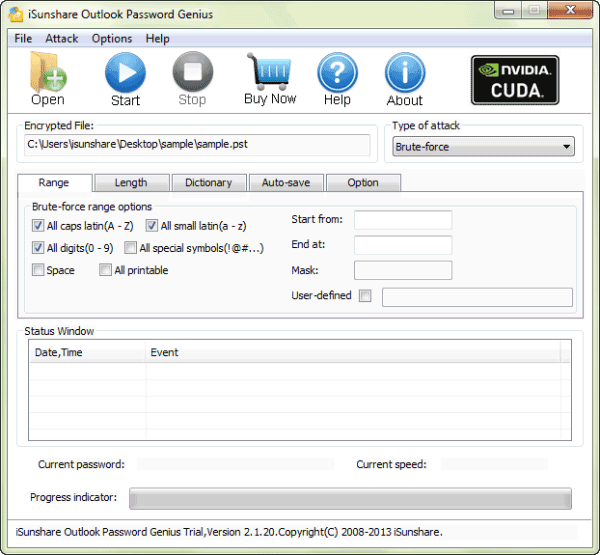
Step 3: Choose appropriate password recovery type.
Four powerful password recovery types are provided to recover Outlook PST file forgotten password. Surely not all of them are the best for you. So just choose one appropriate according to pst file forgotten password features, that would improve password recovery speed and save your time.
Brute-Force and Mask are two types used usually. When you remember part of PST file password, select Mask recovery, and set parameter "Mask" for it. Brute-force just needs to know password length and range. No matter how complex the password is, Brute-force could help to recover it.
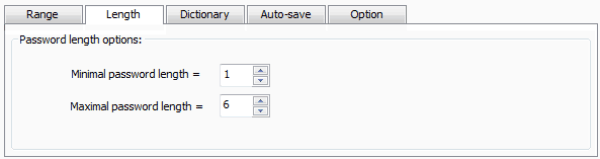
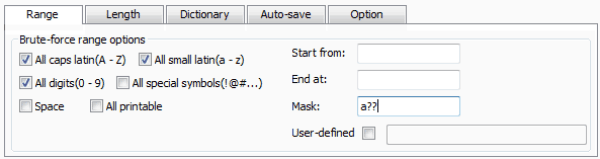
Tips: I recommend you spend enough time to read Brute-force/Mask/Dictionary Password Recovery Recovery Settings and choose a best way to recover the lost password.
Step 4: Recover PST file forgotten password.
This step just needs one click on Start menu button. Instantly, PST file forgotten password would be found and appear in a new window. Then you can copy it to open PST file in Outlook to get information you want.
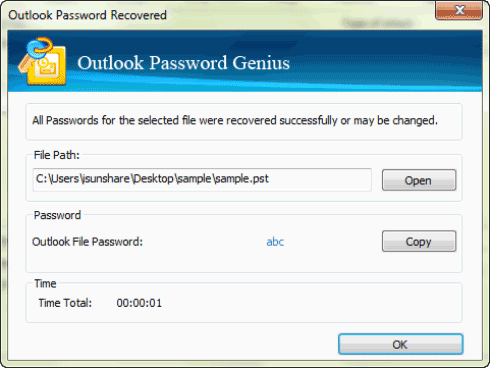
With the recovered password, you can open outlook pst file and then reset the password to a new one.
Related Articles: