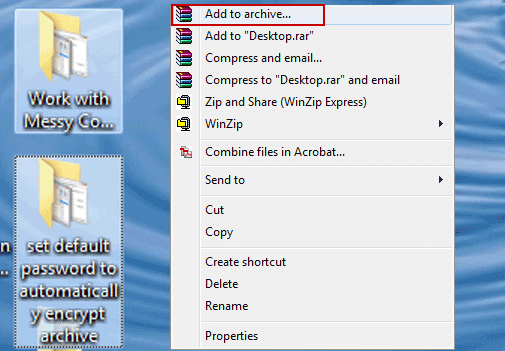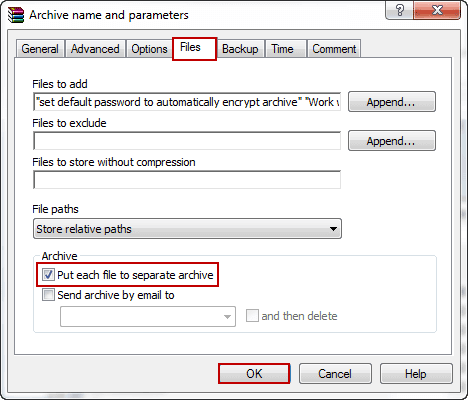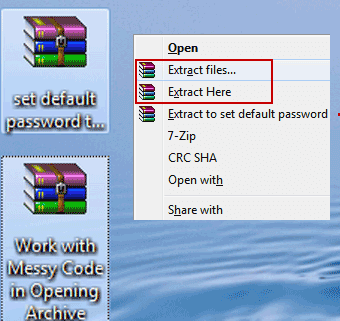If there are lots of files you need to compress or decompress, how could you do at once?
If you don’t know or have no more effective methods, this passage about batch compress or decompress files could help you.
Batch compress files:
1. Select all the files you want to compress, and right click the mouse, then choose “Add to archive“.
2. Click “Files” tab in dialog “Archive name and parameters“. Check the box “Put each file to separate archive” under Archive option.
Batch decompress archives:
Select all the archives you want to unzip, and right click your mouse, then choose “Extract Here” or “Extract files…“.
Whether you think it is so easy to do? You could follow above to have a try.
Related Articles: